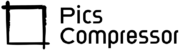Free Image Compression Tool
Select Image :
Download Image:
Best Free Image Compression Tool Online
This Image Compression Tool is designed to help you reduce the file size of your images without compromising on quality. Whether you’re uploading images for a website, blog, or social media, this tool ensures your images load quickly and efficiently, which can improve user experience and site performance.
How to Use the Tool?
- Select an Image: Click the “Choose File” button to upload an image from your device. The tool accepts most common image formats, including JPG, PNG, and more.
- Customize Dimensions (Optional): If you want to resize the image, enter your preferred width and height in the respective fields. You can also leave these fields empty to retain the image’s original dimensions.
- Compress Image: Click the “Compress Image” button, and the tool will quickly compress your image while preserving its visual quality.
- Download the Image: Once the image is compressed, click the “Download Image” button to save it to your device.
How It Works?
The tool uses advanced image compression algorithms that reduce the file size of an image by optimizing its structure. It works by:
- Removing unnecessary metadata from the image (e.g., camera settings, location).
- Adjusting the level of compression to reduce the file size without visibly affecting the image quality.
- Optionally resizing the image to your custom dimensions, maintaining the aspect ratio to prevent distortion.
The compressed image is then available for download in a few seconds, allowing you to save storage space or reduce load times for your website or applications.
Benefits of Using This Tool
- No Quality Loss: Unlike many other compression tools, this one focuses on keeping the image’s original quality intact. You won’t notice any significant difference in the visual clarity of your images.
- Faster Load Times: Compressed images reduce the overall size of your web pages or documents, which leads to faster load times, and a better user experience.
- Save Storage Space: By reducing the file size, you can save valuable storage space on your device or web server, making it more efficient to manage large collections of images.
- User-Friendly: The tool is designed with simplicity in mind. No technical skills are required—just upload, customize if necessary, and download!
- Customizable Dimensions: If you need images in specific dimensions for social media or web usage, the tool allows you to adjust the width and height before compressing.
- No Downloads or Installations: This web-based tool works directly in your browser, so you don’t need to download or install any software.