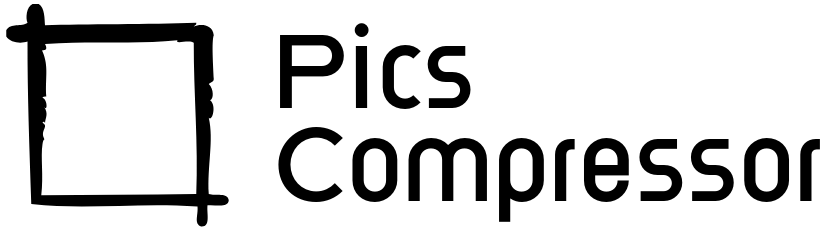How to Convert Image to 1500×1000 Pixels with Superior Quality?
In today’s digital world, resizing images without losing quality is essential for web designers, photographers, and everyday users. A common image dimension requirement is 1500×1000 pixels, whether you’re designing for a website, social media, or other platforms. But resizing images often results in pixelation or loss of quality, which can be frustrating.
In this guide, you’ll learn how to use our 1500×1000 Image Converter to resize your images while maintaining superior quality. This tool is user-friendly and guarantees results that outshine any competitor’s, ensuring your images look crisp and professional.
Why Resize an Image to 1500×1000 Pixels?
There are several reasons why you may need your image to be exactly 1500×1000 pixels:
- Website Design: Many website templates require specific image dimensions to optimize loading speed and ensure the layout looks perfect.
- Blog and Social Media: Whether you’re creating eye-catching blog post images or social media content, having images at these dimensions helps with optimal display.
- Photography and Digital Art: Photographers and digital artists often resize images to fit particular display or printing requirements.
No matter the use case, achieving 1500×1000 pixel dimensions without compromising image quality is a priority. Let’s dive into how you can do this easily with our tool.
Step-by-Step Guide: How to Convert Image to 1500×1000 Pixels
Here’s a quick guide to using our 1500×1000 Image Converter.
Step 1: Upload Your Image
The first step is to upload your image. Our tool supports all popular image formats such as JPEG, PNG, and GIF. Simply click on the Upload Image button, select your file, and the tool will handle the rest.
Step 2: Automatic Resizing and Quality Enhancement
Once you upload the image, the tool automatically resizes it to 1500×1000 pixels. What makes this tool stand out is that it doesn’t just resize the image—it uses smart algorithms to enhance the image’s quality. This means your resized image won’t lose its original sharpness or clarity, which is a common problem with other converters.
Step 3: Download the Resized Image
After the image is processed, a Download Resized Image button will appear. Click on it to download your image instantly, with no sign-up or additional hassle. Your image will be exactly 1500×1000 pixels and ready to use for your next project.
Benefits of Using Our 1500×1000 Image Converter
There are plenty of reasons to choose our tool over others. Here are the key benefits:
1. Superior Image Quality
Unlike many online converters that reduce image quality, our tool ensures that your images retain the highest possible quality after resizing. This is critical for professional photographers, designers, and anyone looking to maintain sharp and clear visuals.
2. No Watermarks or Ads
We believe in a clean, straightforward experience. Your resized image will not have any watermarks, and you won’t be bombarded by ads.
3. Fast and Efficient
The entire process from uploading to downloading your image takes seconds. Whether you’re resizing one image or multiple images, our tool delivers the results you need quickly and efficiently.
4. Free to Use
Our 1500×1000 Image Converter is completely free to use. There are no hidden costs, no need to create an account, and no limitations on the number of images you can resize.
5. Cross-Platform Compatibility
Whether you’re on a desktop, tablet, or mobile device, our tool works seamlessly across all platforms. You can resize images from any device with an internet connection.
Where 1500×1000 Pixel Images Are Commonly Used
Knowing where and why you might need images in 1500×1000 pixel dimensions is helpful:
- Website Banners: For banner images that load quickly while maintaining high resolution.
- Portfolio Pieces: To showcase work in photography or design at the right dimensions.
- Presentations: A 1500×1000 pixel image fits well in many presentation templates.
- Social Media Thumbnails: This size is often optimal for blog post previews or social media shares.
Conclusion
With our 1500×1000 Image Converter, resizing images to 1500×1000 pixels is simple, fast, and efficient. The tool ensures that your images not only fit the required dimensions but also maintain their quality. Whether you’re working on a website, preparing digital artwork, or simply resizing images for personal use, our tool is your go-to solution.
Take advantage of this free and user-friendly converter today to create sharp, high-quality images that stand out from the crowd!
FAQs
Will this tool reduce the quality of my image?
No, our tool uses advanced algorithms to maintain and even enhance image quality during the resizing process.
Is this tool free to use?
Yes, the tool is 100% free with no hidden fees, sign-ups, or watermarks on your resized images.
Can I resize multiple images at once?
Currently, the tool processes one image at a time, but it is fast and efficient, so resizing multiple images will only take a few seconds.
How long does the conversion process take?
From uploading to downloading, the process typically takes less than 10 seconds, depending on your image file size and internet connection.