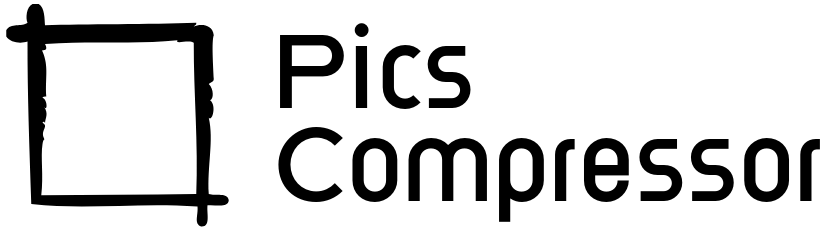Resize Images to 1500×1000 Pixels with Ease Using Our Free Online Tool
In today’s digital age, images play a crucial role in communication, whether it’s for social media, websites, or professional presentations. However, working with images often requires resizing them to fit specific dimensions, which can be a hassle if you don’t have the right tools.
That’s where our free online image resizer tool comes in! With just a few clicks, you can resize any image to 1500×1000 pixels while maintaining high quality. In this blog post, we’ll explore how this tool works, its key features, and why it’s a must-have for anyone dealing with images.
Why Resize Images to 1500×1000 Pixels?
The dimensions 1500×1000 pixels are commonly used for various purposes, such as:
- Social Media Posts: Platforms like Facebook, Instagram, and LinkedIn often require specific image dimensions for optimal display.
- Website Banners: A 1500×1000 image is perfect for website headers or banners, ensuring a professional and polished look.
- Presentations: Whether it’s for work or school, resizing images to fit slides can make your presentations more visually appealing.
- Print Media: These dimensions are also suitable for printing flyers, posters, or brochures.
Resizing images manually can be time-consuming and may result in a loss of quality. Our tool simplifies this process, ensuring your images look sharp and professional every time.
How Does the Tool Work?
Our Image Resizer to 1500×1000 Pixels is a user-friendly, web-based tool that requires no downloads or installations. Here’s how it works:
- Upload Your Image:
- Click the “Choose File” button to upload your image. The tool supports popular formats like JPG, PNG, and WebP.
- Automatic Resizing:
- Once the image is uploaded, the tool automatically resizes it to 1500×1000 pixels. It maintains the original aspect ratio and adds padding (if necessary) to ensure the image fits perfectly.
- Preview and Download:
- The resized image is displayed in the preview section. If you’re happy with the result, click the “Download Resized Image” button to save it to your device.
Key Features of the Tool
Our image resizer tool is packed with features designed to make your life easier:
- High-Quality Resizing:
- Powered by the pica library, the tool ensures that your resized images retain their sharpness and clarity, even after resizing.
- Aspect Ratio Preservation:
- The tool maintains the original aspect ratio of your image, preventing distortion. If the aspect ratio doesn’t match 1500×1000, it adds a white background to fill the extra space.
- Fast and Efficient:
- The resizing process is quick and seamless, so you don’t have to wait long for your results.
- No Software Required:
- The tool is entirely web-based, so you don’t need to download or install any software. It works on all devices, including desktops, tablets, and smartphones.
- Free to Use:
- Our tool is completely free, with no hidden fees or subscriptions. You can resize as many images as you want without any limitations.
Step-by-Step Guide to Using the Tool
Let’s walk through the process of resizing an image to 1500×1000 pixels using our tool:
- Visit the Tool:
- Open your browser and navigate to the Image Resizer to 1500×1000 Pixels tool.
- Upload Your Image:
- Click the “Choose File” button and select the image you want to resize from your device.
- Wait for Processing:
- The tool will automatically resize your image to 1500×1000 pixels. This usually takes just a few seconds.
- Preview the Resized Image:
- Once the resizing is complete, the preview section will display your resized image. Check to ensure it meets your requirements.
- Download the Image:
- If you’re satisfied with the result, click the “Download Resized Image” button to save the image to your device.
Why Choose Our Tool?
There are many image resizing tools available online, but here’s why ours stands out:
- User-Friendly Interface:
- The tool is designed with simplicity in mind. Even if you’re not tech-savvy, you’ll find it easy to use.
- No Registration Required:
- Unlike some tools that require you to create an account, our tool is completely hassle-free. Just upload your image and start resizing.
- Privacy Guaranteed:
- Your images are processed locally on your device and are never uploaded to our servers. This ensures your privacy and security.
- Cross-Platform Compatibility:
- Whether you’re using a Windows PC, Mac, or mobile device, our tool works seamlessly across all platforms.
Tips for Resizing Images
To get the best results when using our tool, keep these tips in mind:
- Use High-Resolution Images:
- Starting with a high-quality image ensures that the resized version remains sharp and clear.
- Check the Aspect Ratio:
- If your image’s aspect ratio doesn’t match 1500×1000, the tool will add padding. Make sure this works for your intended use.
- Experiment with Different Images:
- Try resizing different types of images to see how the tool handles them. You’ll be amazed at the consistent quality.
Conclusion
Resizing images to specific dimensions doesn’t have to be a daunting task. With our free online Image Resizer to 1500×1000 Pixels, you can quickly and easily resize your images while maintaining their quality. Whether you’re a social media enthusiast, a web designer, or just someone who needs to resize images occasionally, this tool is here to make your life easier.
Give it a try today and see how simple and efficient image resizing can be! If you have any questions or feedback, feel free to reach out. Happy resizing!
FAQs:
Will the image lose quality when resized?
No, the tool ensures that image quality is maintained during resizing.
Is this tool free to use?
Yes, the tool is completely free to use.
Can I use this tool on my phone?
Yes, the tool is responsive and works well on mobile devices.
Why do I need a 1500×1000 pixel image?
Many online platforms and print services require images with specific dimensions for optimal display, including website banners and social media posts.
Can I download the resized image immediately?
Yes, once resized, you can download the image immediately with the “Download Resized Image” button.