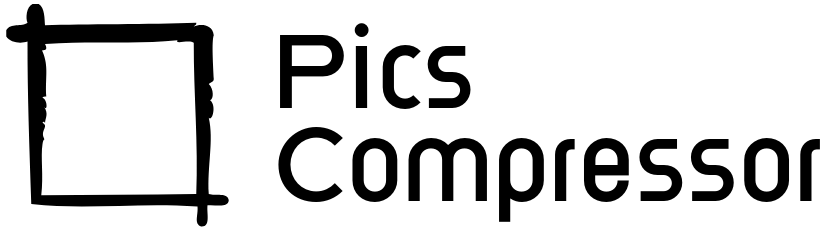Resize Image to 240×320


How to Convert Image to 240×320 Free?
In today’s digital age, resizing images for different platforms and devices is a common need. Whether you’re preparing images for mobile screens, websites, or other digital content, a 240×320 pixel size is widely used, especially for smaller displays or optimized image uploads.
In this blog, we’ll discuss how to convert an image to 240×320 for free, how to use a highly efficient tool, and the benefits of this process. Plus, we’ll provide a detailed guide on how to achieve perfect results without sacrificing image quality.
Why 240×320 Pixels?
The 240×320 image dimension is commonly used in:
- Mobile phone displays (especially older models).
- Small digital screens in various devices.
- Thumbnails for web and video platforms.
- Email attachments where reduced file sizes matter.
Maintaining the quality of an image while resizing it to these dimensions can be tricky. Many online converters compromise on quality, resulting in blurry or pixelated images. But with the right tool, you can achieve sharp, high-quality results, all while keeping the file size manageable.
How to Convert Image to 240×320 Free Using Our Tool?
Using our free 240×320 image converter tool, you can convert your image in seconds while maintaining the highest quality. Here’s a step-by-step guide to using the tool efficiently:
- Upload Your Image: Start by selecting the image file you want to resize. The tool accepts various formats such as JPEG, PNG, or GIF.
- Click to Convert: Once your image is uploaded, simply hit the “Convert” button. The tool will automatically resize your image to 240×320 pixels without any loss of quality.
- Download the Image: After the image is converted, you’ll see a preview. If satisfied, download the high-quality resized image to your device. Your image is now perfectly sized for your needs!
Benefits of Using Our 240×320 Image Converter
Our 240×320 image converter tool offers several advantages compared to other online tools:
1. High-Quality Resizing
Most free tools available online either compress the image too much or leave the output blurry. Our tool, however, maintains the integrity of the image, ensuring that no matter how small the dimensions, the quality remains top-notch.
2. Quick and Efficient
With our tool, the resizing process takes seconds. There’s no need for heavy software downloads or complex steps. Just upload, convert, and download.
3. No File Size Limitations
Many online converters limit the size of the file you can upload. Our tool supports files of all sizes, so you can convert even high-resolution images without hassle.
4. Completely Free
Unlike other premium services that require subscription fees, our tool is entirely free. You can convert as many images as you like without hidden costs.
5. Browser-Based
No need for bulky software installations everything happens directly in your browser. This makes it compatible with all operating systems, including Windows, macOS, and Linux.
Conclusion
Resizing an image to 240×320 pixels doesn’t have to be a headache. With our easy-to-use tool, you can convert your images for free, all while maintaining the highest quality. Whether you need the image for a mobile screen, thumbnail, or any other purpose, our tool ensures that your output is both sharp and efficient. Give it a try today, and enjoy hassle-free image resizing!
FAQs
Will my image lose quality if I resize it to 240×320 pixels?
No, our tool is specifically designed to ensure minimal to no quality loss during the resizing process. Your image will maintain its clarity and sharpness.
What image formats are supported by the tool?
Our tool supports most image formats, including JPEG, PNG, GIF, and BMP. You can convert any of these to 240×320.
How long does it take to resize an image?
The entire process typically takes just a few seconds. After you upload the image, the tool instantly converts it and provides a download link.
Is there a limit to the number of images I can resize?
No, you can resize as many images as you want using our tool. There are no restrictions on the number of conversions.
Do I need to install any software to use this tool?
No software installation is required. This tool works entirely within your web browser, so it’s accessible from any device with an internet connection.