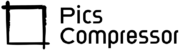Free 400×300 Image Converter
400×300 Image Converter Online: The Ultimate Guide to Quick and Quality Image Resizing
Image resizing is essential for many online applications, from website design and social media posts to email attachments. Different platforms often have specific size requirements, and a common one is 400×300 pixels. Whether you’re a blogger, marketer, or casual user, resizing images to fit precise dimensions can be challenging and time-consuming, especially when done manually. A 400×300 image converter online is a powerful solution that simplifies this process.
Let’s explore how this tool works, why it’s valuable, and how you can use it to create perfectly resized images in seconds.
Why a 400×300 Image Converter?
Using images with specific dimensions is crucial for web optimization. An image with a 400×300-pixel dimension:
- Fits neatly into web and mobile layouts without stretching or distortion.
- Enhances load times by keeping file sizes manageable.
- Maintains a consistent look across digital platforms.
However, resizing images to these exact specifications can be tricky and often requires design software, which may be inaccessible or complicated. A 400×300 image converter tool provides a simple and efficient way to achieve perfect dimensions with high-quality results, making it ideal for professionals and casual users alike.
How the Tool Works?
The 400×300 image converter is designed with simplicity and quality in mind. Here’s a look at the underlying technology and the key steps involved:
- Image Upload: The user selects an image from their device, which is then processed by the tool.
- Pixel Constraint Application: The tool automatically applies a 400×300-pixel constraint, resizing the image proportionally without sacrificing its quality.
- Optimization for Web Use: The tool optimizes the image by compressing it without reducing visual quality, ensuring the file size is suitable for websites or emails.
- Download Option: The resized image is provided for download in its original file type (JPEG, PNG, etc.), so it’s ready for immediate use.
How to Use the 400×300 Image Converter Tool?
Here’s a step-by-step guide to getting started with the tool:
Step 1: Access the Tool
Open the image converter tool’s website on your preferred browser. Ensure you have a stable internet connection for quick uploads and downloads.
Step 2: Upload the Image
Click on the upload button and select the image file you want to resize. The tool typically supports a variety of formats, including JPEG, PNG, GIF, and BMP.
Step 3: Start the Resizing Process
The tool automatically applies the 400×300-pixel dimension constraint once the image is uploaded. If the tool offers format options, you may be able to select your desired output type, ensuring compatibility with different platforms.
Step 4: Download the Resized Image
After resizing, the tool provides a download link. Simply click to save the resized image to your device. It’s now ready to be uploaded to your website, shared on social media, or used in an email.
Key Benefits of Using the 400×300 Image Converter
Resizing images manually takes time and often requires technical skills, but this online tool brings several advantages:
- Saves Time: Resizing images within seconds, the tool eliminates the need for complex software.
- Easy to Use: The tool’s intuitive interface makes it accessible for users of all experience levels.
- Consistent, High-Quality Output: With optimized image quality, the final product maintains its original clarity and sharpness.
With the convenience and quality this tool offers, users can easily create perfectly sized images without hassle.