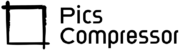480×640 Image Converter: Resize Your Images with Ease
In today’s digital world, having images with the right dimensions is essential for various online applications, including websites, social media, and email marketing. However, resizing images manually can be a hassle, especially when you need to match specific dimensions like 480×640 pixels. These dimensions are often required for portrait-oriented displays and specific online forms that demand a particular aspect ratio.
Resizing images to this specific size without losing quality or distorting the original image can be challenging for users who aren’t familiar with complex editing software. This is where the 480×640 Image Converter comes in, providing an easy, reliable, and high-quality solution to resize your images precisely to 480×640 pixels in seconds.
How the Tool Works?
The 480×640 Image Converter is built with modern web technologies to streamline the image resizing process. Here’s how the tool handles your images:
- Uploading the Original Image
Start by selecting the image you want to resize from your device. This image can be in any common format, such as JPEG, PNG, or GIF. - Applying the 480×640 Pixel Dimension Constraint
Once the image is uploaded, the tool automatically resizes it to the specified dimensions. The resizing process adjusts the image to 480 pixels wide by 640 pixels tall, keeping the quality and resolution intact. - Optimizing the Image for Web Use
The tool compresses the image, ensuring it remains high quality while reducing file size. Additionally, if necessary, you can choose to convert the image to a different format (e.g., from PNG to JPEG) for optimal web performance. - Downloading the Resized Image
After the resizing and optimization process, the tool provides a download link, allowing you to save the newly resized image with a single click. The resized image retains its quality and is perfectly optimized for web use.
How to Use the 480×640 Image Converter Tool?
Using the 480×640 Image Converter is incredibly straightforward. Follow these steps for seamless image resizing:
- Access the Tool’s Website
Begin by visiting the website where the 480×640 Image Converter tool is hosted. - Upload the Image to Be Resized
Click on the “Upload Image” button, which will allow you to select the image file from your device. Once selected, the image will upload to the tool. - Select the Desired Output Format (Optional)
If the tool offers format conversion, you may be able to choose the desired output format (e.g., JPEG, PNG) for optimal compatibility with your intended use. This step is optional and based on the user’s needs. - Initiate the Resizing Process
Once the image is uploaded, the tool will automatically begin resizing it to 480×640 pixels, while ensuring that quality is preserved. - Download the Resized Image
After resizing, a download link appears. Click on this link to save the 480×640-pixel version of your image to your device.
Conclusion
The 480×640 Image Converter is an essential tool for anyone who needs to resize images quickly and easily. Here are some of the key benefits:
- Time-saving: Instantly resize images without the need for complex software.
- Easy to Use: With a simple interface, even beginners can resize images in seconds.
- High-Quality Output: The tool preserves image quality and optimizes for web use, ensuring your images look great.
Try the 480×640 Image Converter today and see how easy it is to resize your images to the perfect dimensions. Feel free to share your experience and let us know how the tool has helped you streamline your image resizing tasks!