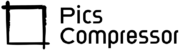AI Image Compressor Free:Without Losing Quality
In the world of digital media, image compression is essential to optimize storage, reduce load times, and enhance user experience without sacrificing image quality. However, finding a tool that maintains the balance between compression and quality can be a daunting task. Enter the AI Image Compressor Free, a user-friendly online tool that delivers high-quality image compression.
Whether you’re a graphic designer, website developer, or just someone looking to shrink an image for faster sharing, this tool is designed to make your life easier.
How to Compress AI Images Online for Free Using This Tool?
With AI Image Compressor Free, compressing images online is incredibly easy. Here’s a step-by-step guide to help you get started:
1. Upload Your Image
Simply drag and drop your image file or click on the “Upload” button to choose an image from your device. The tool supports a wide range of formats including PNG, JPEG, and more.
2. Click on “Compress Image”
Once your image is uploaded, just click the “Compress Image” button. The tool’s AI algorithms analyze your image and apply the optimal compression level to reduce its size while maintaining quality.
3. Download Your Compressed Image
After compression, the tool automatically displays your image, and a download link appears. You can then download the compressed image, which is reduced in size but retains almost the same visual quality as the original.
What Makes This Tool Better than Any Other Available Online Tools?
There are plenty of online image compressors available, but AI Image Compressor Free stands out for some reasons:
1. Advanced AI Compression Algorithm
Most image compressors follow basic reduction methods that often degrade the image quality. AI Image Compressor Free, however, uses an advanced AI-based algorithm to intelligently reduce file size without compromising the image’s visual integrity.
2. Maintains High Image Quality
Many compressors shrink images but reduce the image quality drastically. This tool minimizes quality loss, ensuring the image looks virtually identical to the original, even after compression.
3. Lightning-Fast Compression
The tool works swiftly, handling large images within seconds. You don’t need to wait long to see the results.
4. Free to Use
Unlike other tools that come with subscription models or paid versions for high-quality compression, AI Image Compressor Free is available for everyone at no cost, offering premium-quality compression for free.
5. No Registration or Login
The tool doesn’t require you to sign up or create an account. You can start compressing images right away, with no strings attached.
6. Safe and Secure
Your images are not stored or shared. The tool processes the images directly within your browser, ensuring privacy and security.
Why This Tool Is Ideal for Professionals and Casual Users Alike
This tool offers versatility. Whether you’re working with high-res photography for a website, resizing AI-generated art for storage, or preparing images for social media, AI Image Compressor Free delivers professional-grade results that even experienced users appreciate. Casual users will love the ease of use and efficiency.
For developers, it’s a great way to optimize images for fast loading on websites, improving user experience and search engine ranking. For designers, it ensures that their work maintains its integrity, even after being compressed.
Benefits of Using AI Image Compressor Free
- Faster Website Loading Times: Large images can slow down website load times, which affects SEO and user experience. By using this tool, images can be compressed without impacting the design quality, speeding up site performance.
- Storage Optimization: Whether you’re managing a personal library of images or running an eCommerce website, this tool helps you save significant storage space by reducing image file sizes while maintaining quality.
- Improved Sharing Speed: Large files can take a long time to share over email or social media. Compressed images are easier and faster to send or upload.
- Seamless User Experience: No registration, no login, and no downloads. Simply upload, compress, and download in a few clicks.
Conclusion
AI Image Compressor Free is a powerful yet simple tool for compressing images without a noticeable loss in quality. With its AI-driven technology, it’s one of the most efficient tools available online. It’s fast, reliable, and most importantly free.
Whether you’re a professional working with high-resolution images or someone who just needs to quickly compress a file for personal use, this tool ensures that you get the job done without compromising the quality of your images.
FAQs
Does AI Image Compressor Free support all image formats?
Yes, the tool supports popular image formats such as PNG, JPEG, and GIF. However, it’s recommended to use widely supported formats like PNG and JPEG for optimal results.
Will the image quality be affected after compression?
The AI algorithm ensures that the image quality is minimally impacted. You’ll notice that the visual quality remains nearly identical to the original, despite the significant reduction in file size.
Is AI Image Compressor Free really free?
Yes, this tool is 100% free to use with no hidden charges or paid plans. You can compress as many images as you like without any cost.
Is it safe to upload my images?
Absolutely. This tool doesn’t store or share any of your files. The images are processed directly in your browser, ensuring privacy and security.
How long does it take to compress an image?
The tool is optimized for speed. It typically takes just a few seconds to compress an image, even large files.