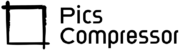How to Compress GIF to 256KB Online Free Without Losing Quality?
GIFs are a fun and engaging way to communicate on the internet. However, their large file sizes can sometimes pose challenges when uploading or sharing them online. If you're looking for a solution to compress GIF under 256KB without losing image quality, our efficient tool is the perfect answer.
This guide will walk you through how to use this tool to reduce your GIF file size to 256KB or less, while maintaining excellent quality. Best of all, this tool is free and more efficient than any other online tool available.
Why Compress GIFs?
GIFs can quickly become large files, especially if they contain multiple frames or high-quality images. Compressing them is essential for:
- Faster upload times on websites and social media platforms.
- Reducing bandwidth consumption for users and servers.
- Improving page load speeds, which helps SEO and enhances user experience.
How to Compress GIF to 256KB Online Free with Our Tool?
Our GIF compression tool simplifies the process and ensures that the quality is preserved while reducing the size to under 256KB. Here's how to use it:
- Upload Your GIF: Select the GIF file you want to compress by clicking the "Choose File" button on our tool.
- Automatic Compression: Once uploaded, our tool will automatically adjust the GIF's parameters to compress it to 256KB without losing image quality.
- Preview the Compressed GIF: After processing, the tool provides a preview of the compressed GIF to ensure you are happy with the result.
- Download Your Compressed GIF: Once satisfied with the preview, click the "Download" button to save the compressed GIF.
Why Our Tool is More Efficient?
Our tool outperforms other online tools for several reasons:
- Superior Compression Algorithm: While other tools may reduce quality drastically when compressing GIFs, our tool employs an advanced algorithm that compresses GIFs under 256KB while preserving the original resolution and frame rate.
- User-Friendly Interface: Unlike complex software or cluttered online tools, our tool is simple, fast, and intuitive to use. No need for technical expertise—just upload, compress, and download.
- Faster Processing: Some online tools take ages to compress GIFs. Our tool processes your files swiftly without the need for long waiting times.
- Free & No Sign-Up Required: Many platforms require payment or registration to access full features, but our tool is completely free and does not require any sign-up.
- No Watermarks: A lot of free tools leave a watermark on your compressed GIF, but our tool ensures your GIF remains clean and professional.
Conclusion
When it comes to compressing GIFs to 256KB, quality and efficiency are paramount. Our tool ensures that you don’t have to sacrifice quality for a smaller file size. It's free, easy to use, and more efficient than other online tools, making it the best option for compressing GIFs without losing image quality. If you’re looking for the perfect solution to compress GIFs under 256KB, give our tool a try—you won't be disappointed!
Now you can share your GIFs faster and more easily without worrying about large file sizes. Try out our compress GIF to 256KB online free tool today and see the difference in performance and quality.
FAQs
How do I compress a GIF under 256KB without losing quality?
Simply upload your GIF to our tool, and it will automatically compress it to under 256KB while maintaining quality.
Is the compression process free?
Yes, our tool allows you to compress GIFs to 256KB online free of charge.
Do I need to install any software?
No, our tool is entirely web-based, so there's no need to download or install anything. Just open the tool in your browser and start compressing.
Will the compression affect the quality of my GIF?
Our advanced algorithm ensures that the compression reduces file size without noticeable quality loss. You’ll retain the original look and feel of your GIF.
Can I compress GIFs larger than 256KB?
Yes, you can upload larger GIFs, and our tool will compress them to a size under 256KB.