Compress Image to 20KB Online Without Losing Quality
In today’s fast-paced digital world, maintaining both speed and quality is crucial. Whether you're uploading images to a website, sending them via email, or sharing on social media, having a compressed image without losing its quality can make a big difference. If you're looking for the perfect tool to compress an image to 20KB online without losing quality, you're in the right place.
This tool is designed with one purpose in mind: to compress image to 20KB online jpg format without compromising its clarity or detail. Many other tools reduce the quality of your images drastically. But this tool stands apart in its ability to compress your images while preserving their original sharpness and detail.
Why You Need to Compress Images to 20KB
When you upload or share large image files, they can slow down web pages, consume storage, and take longer to send or download. Reducing image size to 20KB:
- Improves website loading speed.
- Saves storage space.
- Reduces the time taken to upload and download files.
- Keeps email attachments within size limits.
However, most tools either shrink the image too much or leave it too large. This is where our tool steps in and excels.
How to Compress Image to 20KB Online Without Losing Quality
Our image compression tool is designed with simplicity in mind. Here’s how you can use it:
- Upload Your Image: Select the image file you want to compress by clicking on the "Choose File" button. This tool accepts all popular image formats, including JPG, PNG, and JPEG.
- Start Compression: Click on the “Compress Image to 20KB” button, and let the tool do its magic! The tool uses intelligent algorithms to reduce the file size to 20KB while maintaining as much quality as possible.
- Preview and Download: Once the image is compressed, it will display a preview. If you're happy with the result, simply hit the “Download Compressed Image” button.
That's it! Your image is now perfectly compressed to 20KB without any noticeable loss in quality. You can easily upload it to websites, attach it to emails, or share it on social media.
Why This Tool is Better Than Other Online Tools
- High-Quality Compression: Unlike most online tools, which heavily degrade image quality, our tool intelligently balances between resizing and compression. This means you get an image size of 20KB with minimal quality loss.
- Customizable Output: With other tools, you often have no control over the final size or dimensions. Our tool provides options to resize dimensions (height and width) and maintain quality while ensuring the image is still at 20KB.
- User-Friendly Interface: We’ve kept the design clean and easy to navigate. Even if you aren’t tech-savvy, you’ll find it simple to upload, compress, and download your images within seconds.
- No Installation Needed: It’s an online tool! No need to install software or worry about compatibility. Simply open the browser, use the tool, and compress your image from anywhere, anytime.
- Fast and Reliable: Our tool is fast, compressing your image in just a few seconds, saving you time when you’re in a rush.
Benefits of Compressing Images to 20KB
- Improved Performance: Compressed images help websites load faster, improving both user experience and SEO ranking.
- Space-Saving: Compressed images take up less storage space on your computer, email servers, or website hosting platform.
- Faster Uploads and Downloads: Whether you're sharing on social media or sending an email, smaller files mean quicker sharing and loading.
- Retains Image Quality: Many online tools will reduce your image’s size but compromise on the visual appeal. Our tool ensures that your images still look sharp and professional even at 20KB.
Step-by-Step Guide to Compress Image to 20KB Online JPG
To make sure you’re getting the most out of this tool, follow this simple step-by-step guide:
- Visit the Pics Compressor: Open the tool in your browser.
- Choose Your Image: Select the image file you want to compress. The tool supports JPG, PNG, and JPEG.
- Click “Compress”: Press the “Compress Image to 20KB” button. You’ll see a quick progress indicator.
- Review the Compressed Image: A preview of the compressed image will appear once the process is complete.
- Download Your Image: If the preview looks good, click “Download Compressed Image” to save it to your device.
FAQs
1. Can I compress any image format to 20KB?
Yes! Our tool supports all popular image formats, including JPG, JPEG, and PNG. You can compress image to 20KB online for these formats easily.
2. Will the image quality be the same after compression?
We prioritize maintaining image quality. The tool ensures that your images look as sharp as possible, even after compression to 20KB.
3. Do I need to install any software to use this tool?
No. This tool is completely web-based. You only need access to a browser, and you’re good to go.
4. Can I resize my image before compressing it to 20KB?
Yes, the tool offers an option to adjust your image’s height and width to ensure the best possible balance between size and quality.
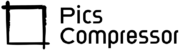
Pingback: Compress JPG To 100kb | Pics Compressor
Pingback: Resize image to A4 Size | Pics Compressor