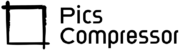Compress JPEG to 15kb
Compress JPEG to 15kb Free: A Comprehensive Guide to High-Quality Image Compression
If you’re looking for a way to reduce image file size without compromising on quality, our “Compress JPEG to 15kb” tool is here to help.
Whether for website optimization, email attachments, or improving page load speeds, this tool can compress images under 15kb while maintaining clarity and detail. Let’s dive into how it works, why it’s essential, and the benefits it offers.
Why Compress JPEG Images to 15kb?
Images are a major component of any website, blog, or online platform, but large image files can significantly impact load times, bandwidth, and even search engine rankings.
Reducing images to a compact size, like 15kb, can improve load times and the user experience without compromising visual quality. This is especially useful for:
- Websites that need fast loading speeds for better SEO performance.
- Email attachments where size limits restrict sending high-quality images.
- Mobile and web apps that need lightweight resources.
How to Use the “Compress JPEG to 15kb” Tool?
Our tool is user-friendly and built for quick, high-quality image compression. Follow these steps to get your JPEG images down to 15kb without losing quality:
- Access the Tool: Head to our “Compress JPEG to 15kb” tool page.
- Upload Your JPEG Image: Click the file upload button and select your JPEG image. This tool works best with JPEGs, so ensure your file is in the correct format.
- Automatic Compression: Once the image is uploaded, the tool will automatically compress the image to bring it under the 15kb limit.
- Preview the Image: You can see a preview of the compressed image to ensure quality.
- Download Your Compressed Image: Click the download link to save your newly compressed image, now under 15kb in size.
That’s it! The tool is designed to handle the compression process seamlessly so you can focus on using your optimized images in emails, websites, and more.
Benefits of Using the “Compress JPEG to 15kb” Tool
Using this tool offers a wide range of advantages beyond simple file reduction:
1. Improved Website Performance and SEO
- Websites with smaller image sizes load faster, which is crucial for ranking higher on search engines. Google prioritizes fast-loading pages, meaning compressing images to 15kb can improve your site’s SEO.
2. Enhanced User Experience
- Faster loading times lead to a smoother user experience. Visitors are less likely to leave your site if images load quickly and smoothly, which in turn can increase engagement rates and reduce bounce rates.
3. Reduced Bandwidth Usage
- Compressed images consume less data, making it easier for users on mobile or limited internet connections to load your content quickly and without interruption.
4. Cost Savings for Cloud Storage and Hosting
- Image compression reduces the amount of storage and bandwidth needed for websites and cloud storage, which can lead to cost savings for high-traffic sites or extensive image galleries.
5. Easy Sharing on Social Media and Email
- When images are optimized, they are easier to share across different platforms. Compressing images to under 15kb also ensures they can be attached to emails without exceeding file size limits, allowing for easy distribution.
Conclusion
The “Compress JPEG to 15kb” tool is a practical, reliable solution for anyone looking to optimize images without sacrificing quality. By reducing file size, this tool boosts web performance, improves SEO, and saves on storage costs. It’s perfect for personal bloggers, eCommerce store owners, social media managers, and anyone who regularly uses images online. Embrace better image optimization with this tool and see the impact on your digital presence.
Frequently Asked Questions (FAQs)
Is this tool completely free?
Yes, the “Compress JPEG to 15kb” tool is free to use. Simply upload your JPEG image, and the tool will compress it without any hidden fees or subscriptions.
Does compressing an image reduce its quality?
This tool is designed to reduce the file size without noticeable loss of quality. It uses intelligent compression methods to maintain clarity and detail, even when reducing the image below 15kb.
What if my image is still above 15kb after compression?
In most cases, the tool will achieve the 15kb target. However, if the image is too large initially, the tool will reduce its dimensions slightly to meet the size limit while preserving quality.
Can I use this tool on other formats like PNG or GIF?
Currently, this tool is optimized for JPEG files, as they are widely used and easily compressible. For other file types, consider converting to JPEG before using the tool for optimal results.
Is my image data secure when using this tool?
Yes, your data is secure. Uploaded images are processed locally in the browser and not stored on any server, ensuring your privacy and security.