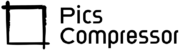Compress JPEG to 20KB
How to Compress JPEG to 20KB: A Step-by-Step Guide
In today’s digital world, sharing images online has become an integral part of communication. Whether you’re a blogger, a photographer, or a social media enthusiast, having high-quality images is essential.
However, large file sizes can be a hindrance, leading to slow uploads and downloads. If you’re looking to compress JPEG images to a smaller size, such as 20KB, you’ve come to the right place. This guide will walk you through using our free tool to achieve optimal results while maintaining image quality.
How to Use This Tool?
Using our free JPEG compression tool is simple and user-friendly. Here’s a step-by-step guide to get you started:
- Visit the Tool: Go to the Free JPEG Compression Tool website.
- Upload Your Image: Click on the “Upload” button and select the JPEG image you want to compress from your device.
- Select Compression Settings: After uploading, you can choose your desired output size. For this guide, select “20KB” as your target.
- Compress the Image: Click the “Compress” button to initiate the process. The tool will work its magic and reduce the file size while maintaining the best possible quality.
- Download Your Compressed Image: Once the compression is complete, a download link will appear. Click on it to save the compressed JPEG image to your device.
Benefits of Using This Tool
- Cost-Free: This tool is completely free to use, allowing you to compress images without any hidden fees or subscriptions.
- User-Friendly Interface: The intuitive design ensures that users of all experience levels can easily navigate the tool, making it accessible to everyone.
- Quality Preservation: The compression algorithm used by this tool minimizes quality loss, allowing you to maintain clarity in your images even after reducing their file size.
- Quick Processing Time: With fast processing speeds, you won’t have to wait long to receive your compressed images.
- Multiple File Support: While focused on JPEGs, the tool also supports other image formats, giving you flexibility in your image management.
How This Tool Works?
The tool utilizes a sophisticated compression algorithm that reduces the file size of your JPEG images. Here’s a brief overview of the process:
- Image Analysis: Upon uploading your JPEG image, the tool analyzes its structure and identifies areas where data can be safely removed without significantly impacting visual quality.
- Data Reduction: The algorithm compresses the image by reducing its color depth and optimizing pixel data. It effectively removes unnecessary metadata and adjusts image parameters to achieve the target file size.
- Quality Optimization: The tool prioritizes maintaining image quality throughout the compression process. It carefully balances file size reduction with visual integrity, ensuring your images look good even at a smaller size.
Conclusion
Compressing JPEG images to 20KB doesn’t have to be a daunting task. With our free tool, you can easily reduce the file size of your images while preserving their quality. Whether you’re preparing images for a website, email, or social media, this tool provides a quick and effective solution to your compression needs. Start compressing your images today and enjoy faster uploads and better performance!
FAQs
Will compressing my JPEG images affect their quality?
While some quality loss may occur, our tool uses advanced algorithms to minimize this. Most users find the quality satisfactory for online use.
Is there a limit to the number of images I can compress?
No, there’s no limit! You can compress as many images as you need, free of charge.
What image formats does this tool support?
While primarily designed for JPEG images, the tool also supports other formats like PNG and GIF.
Do I need to create an account to use the tool?
No account is required! You can start using the tool immediately without any sign-up.
Can I compress images larger than 20KB?
Yes, you can compress images of any size down to 20KB or even smaller, depending on your needs.