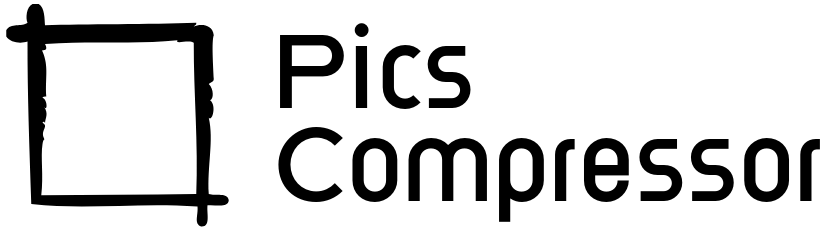Before
- Dimensions: 2000×1333 pixels
- Image Size: 1.08 MB
After
- Dimensions: 2000×1333 pixels
- Image Size: 69.6 KB
How to Compress JPEG to 70KB for Free (Without Losing Quality) ?
In today’s digital world, images are everywhere—social media, websites, presentations, and more. However, large image files can slow down websites, consume storage space, and make sharing difficult. Compressing images to a smaller file size, such as 70KB, is essential for optimizing performance and ensuring smooth user experiences. But how do you compress a JPEG to 70KB without losing quality?
In this blog post, we’ll introduce you to a free online tool that makes it easy to compress JPEG images to under 70KB while maintaining excellent quality. Let’s dive in!
Why Compress JPEG Images to 70KB?
Compressing JPEG images to 70KB offers several benefits:
- Faster Website Loading:
- Smaller image sizes reduce page load times, improving user experience and SEO rankings.
- Easier Sharing:
- Compressed images are easier to share via email, messaging apps, or social media platforms.
- Storage Savings:
- Smaller file sizes save storage space on your device or cloud storage.
- Compliance with Platform Limits:
- Many platforms (e.g., WhatsApp, LinkedIn) have file size limits for uploads. Compressing images ensures compliance.
- Improved Performance:
- Smaller images consume less bandwidth, making them ideal for mobile users or slow internet connections.
Challenges of Compressing JPEG Images
While compressing JPEG images is essential, it comes with challenges:
- Quality Loss:
- Aggressive compression can lead to pixelation, blurriness, or artifacts, reducing image quality.
- Finding the Right Balance:
- Striking a balance between file size and quality requires the right tools and techniques.
- Manual Compression is Time-Consuming:
- Manually adjusting image quality and dimensions can be tedious and inefficient.
Introducing Our Free JPEG Compression Tool
To address these challenges, we’ve developed a free online tool that compresses JPEG images to under 70KB without sacrificing quality. Here’s what makes our tool stand out:
- High-Quality Compression:
- Our tool uses advanced algorithms to compress images while preserving sharpness and clarity.
- User-Friendly Interface:
- The tool is simple and intuitive, making it easy for anyone to use, even without technical skills.
- No Software Installation:
- The tool is entirely web-based, so you don’t need to download or install any software.
- Privacy Guaranteed:
- Your images are processed locally on your device and are never uploaded to our servers.
- Free to Use:
- The tool is completely free, with no hidden fees or subscriptions.
How to Use the Tool: Step-by-Step Guide?
Using our JPEG Compression Tool is quick and easy. Follow these steps to compress your images to under 70KB:
Step 1: Visit the Tool
- Open your browser and navigate to the JPEG Compression Tool.
Step 2: Upload Your Image
- Click the “Choose File” button and select the JPEG image you want to compress from your device.
Step 3: Wait for Compression
- The tool will automatically compress the image to under 70KB. A spinner will indicate that the process is in progress.
Step 4: Preview the Compressed Image
- Once the compression is complete, the preview section will display the compressed image. Check to ensure it meets your requirements.
Step 5: Download the Compressed Image
- If you’re satisfied with the result, click the “Download Compressed Image” button to save the image to your device.
How Does the Tool Work?
Our tool uses a combination of canvas-based compression and dynamic quality adjustment to achieve the desired file size without compromising quality. Here’s how it works under the hood:
- Image Upload:
- The user uploads a JPEG image, which is loaded into a hidden canvas element.
- Dynamic Quality Adjustment:
- The tool iteratively reduces the image quality until the file size is under 70KB. It starts with 90% quality and decreases in steps of 10% until the target size is achieved.
- High-Quality Compression:
- The tool uses the
canvas.toBlobmethod to compress the image while minimizing quality loss.
- The tool uses the
- Preview and Download:
- The compressed image is displayed in the preview section and made available for download.
Tips for Compressing JPEG Images
To get the best results when using our tool, keep these tips in mind:
- Start with High-Quality Images:
- Compressing high-resolution images yields better results than compressing low-quality ones.
- Check the Preview:
- Always preview the compressed image to ensure it meets your quality standards.
- Experiment with Different Images:
- Try compressing different types of images to see how the tool handles them.
- Avoid Over-Compression:
- While the tool ensures minimal quality loss, avoid compressing images multiple times, as this can degrade quality.
Why Choose Our Tool?
There are many image compression tools available online, but here’s why ours stands out:
- No Registration Required:
- Unlike some tools that require you to create an account, our tool is completely hassle-free.
- Cross-Platform Compatibility:
- The tool works seamlessly on desktops, tablets, and smartphones.
- Privacy-Focused:
- Your images are processed locally and never uploaded to our servers, ensuring your privacy.
- Free and Unlimited:
- You can compress as many images as you want without any limitations.
Real-World Applications
Our JPEG Compression Tool is perfect for:
- Web Developers:
- Optimize images for faster website loading and better SEO performance.
- Social Media Users:
- Compress images to meet platform size limits and improve sharing.
- Photographers:
- Reduce file sizes for easier storage and sharing without losing quality.
- Business Professionals:
- Compress images for presentations, emails, or marketing materials.
Conclusion
Compressing JPEG images to 70KB doesn’t have to be a daunting task. With our free online JPEG Compression Tool, you can quickly and easily reduce file sizes while maintaining excellent quality. Whether you’re a web developer, social media enthusiast, or business professional, this tool is here to make your life easier.
Give it a try today and experience the convenience of high-quality image compression! If you have any questions or feedback, feel free to reach out. Happy compressing!