How to Compress JPG to 100KB: A Complete Guide
In today's digital world, managing image size is crucial, especially when uploading pictures to websites, sharing files, or optimizing your web content for faster loading. One of the common tasks many people face is reducing the size of JPG images to fit specific requirements.
In this blog post, we'll walk you through how to compress JPG to 100KB using an efficient, user-friendly tool and explain why this tool outshines other online image compression tools available.
Why Compress JPG Images?
Compressing images is a vital step in optimizing website performance, email attachments, or document uploads. Here are a few reasons why you may need to compress image to 100KB online:
- Faster Page Loading: Smaller images reduce the load time of web pages, improving user experience and SEO performance.
- Save Storage Space: Large image files take up more storage. Compressing them saves space on your device or server.
- Upload Limitations: Many websites have restrictions on image size. Keeping your image under 100KB ensures easy uploads without errors.
- Email Attachments: Email clients often have size limits on attachments. Compressed images ensure you stay within those limits.
How to Compress JPG to 100KB?
Now, let’s discuss how to compress your JPG images to 100KB using our powerful, free online tool. Here's a simple step-by-step guide:
- Choose Your Image: Start by selecting the image you want to compress. This tool supports most formats, but you'll primarily be working with JPG images.
- Upload the Image: Once you’ve selected the image, upload it by clicking the ‘Choose File’ button.
- Click Compress: After uploading, press the "Compress Image to 100KB" button. The tool will automatically resize the image while ensuring minimal quality loss.
- Download the Compressed Image: Once the image is processed and compressed to 100KB or less, you'll see a download button. Click the button to save the optimized image to your device.
This process is incredibly fast, taking only a few seconds, and you don’t need any technical expertise.
Why This Tool Is Better Than Other Online Tools?
There are numerous online image compression tools out there, so what makes this one stand out? Here’s why our tool is the best choice for compressing image to 100KB online:
- Compression Without Quality Loss: Our tool maintains a perfect balance between reducing file size and retaining image quality. Many other tools significantly degrade the image quality when compressing to smaller sizes. However, with this tool, you can confidently compress image to 100KB online without losing quality, which is critical for high-quality visuals.
- User-Friendly Interface: Simplicity is key! The interface is easy to use, making it accessible for everyone, even those without any technical skills. You simply upload, compress, and download in just a few clicks.
- Free to Use: Unlike other online tools that may require a subscription, our tool is entirely free. You can compress as many images as you need without worrying about limitations or hidden fees.
- Fast Processing: Image compression happens quickly, allowing you to process large batches of images in record time. Many other tools are slow and can be frustrating, especially when you’re working on a deadline.
- Privacy Protected: We ensure your privacy. Images uploaded to the tool are not stored or shared with third parties, providing an added layer of security compared to some alternatives.
- Mobile-Friendly: You can use our tool on any device, including mobile phones and tablets. This flexibility ensures you can compress images even when you're on the go.
Benefits of Compressing JPG to 100KB
- SEO Advantages: Websites with optimized images rank higher in search engines. Compressing images speeds up load time, which is a ranking factor for SEO.
- Improved Website Performance: Faster loading times mean less bounce rate, leading to better user retention and a smoother browsing experience.
- Enhanced Visual Quality: Thanks to its advanced compression algorithm, this tool ensures the visual quality of the image is maintained, even at smaller sizes.
Conclusion
When it comes to image compression, choosing the right tool can make all the difference. Whether you’re a website owner, a student, or a photographer, the ability to compress images to 100KB without sacrificing quality is a valuable skill. Our online tool offers an easy, efficient, and free solution to compress image to 100KB online without losing quality.
FAQs
What is the width and height of a 100kb image?
The width and height of an image cannot be directly determined by its file size (100 KB), as the size is influenced by several factors:
Image resolution (width x height in pixels)
Compression level
File format (JPEG, PNG, etc.)
Color depth
For example, a highly compressed 100 KB JPEG image could be larger in dimensions (e.g., 1920 x 1080 pixels) compared to a lossless PNG image of the same file size but with fewer pixels (e.g., 500 x 500 pixels).
How big is a 100 KB image?
A 100 KB image refers to the file size, which is relatively small, but the visual size (dimensions) can vary depending on several factors like image format, resolution, and compression. Here's a general idea of what a 100 KB image might look like in different formats:
JPEG (with moderate compression):
A 100 KB JPEG could be around 800 x 600 pixels or higher if heavily compressed. JPEGs can achieve smaller file sizes by reducing the quality slightly.
PNG (without transparency):
A 100 KB PNG might be around 200 x 200 pixels because PNG files are typically larger than JPEGs due to lossless compression.
GIF:
A 100 KB GIF could range between 250 x 250 and 400 x 400 pixels, depending on the number of colors and complexity of the image.
Since file formats, compression settings, and color depth greatly affect file size, a 100 KB image might vary significantly in its appearance and detail across different formats.
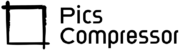
Pingback: Increase Image Size in KB | Pics Compressor