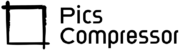Compress WEBP to 100kb
How to Compress WEBP to 100kb Free with This Tool
As image file sizes continue to grow, finding an efficient way to compress images while preserving quality has become essential. WEBP, a modern image format developed by Google, is already known for its efficiency, but sometimes even a WEBP image needs further compression to meet specific requirements, like a 100kb limit for faster web performance and better user experiences. This tool offers a straightforward way to compress WEBP images to 100kb for free, without compromising image quality.
In this post, we’ll cover how to use this tool, its benefits, how the code works, and answer some frequently asked questions. Let’s dive in!
How to Use This Tool to Compress WEBP Images to 100kb?
- Upload Your Image: Click on the “Choose File” button, select your WEBP image, and the tool will immediately start processing.
- Automatic Compression: The tool’s algorithm compresses the image to reduce its file size to under 100kb. It uses smart quality adjustments to ensure that the file remains below the 100kb threshold without a noticeable loss in quality.
- Download the Compressed Image: After processing, a “Download Compressed Image” button will appear. Simply click it to save your newly compressed image.
This quick, three-step process ensures a seamless experience, making it easy for you to optimize WEBP images for your site or personal use.
Benefits of Using This Tool
Using this compression tool offers a range of benefits:
- Reduced File Size: Compressing images to 100kb or less can significantly reduce loading times, especially on websites. Faster page loads improve user experience and can positively impact SEO.
- Free to Use: No registration or payment is required. This tool is completely free and offers unlimited compression, which is ideal for bloggers, designers, and website owners alike.
- No Quality Loss: The tool adjusts the quality and resolution carefully, balancing image compression without a drastic loss in quality.
- Ease of Use: With no need for complicated software, this web-based tool lets you compress images in seconds, directly in your browser.
How This Code Works: Behind the Scenes
The code for this tool is designed to ensure a user-friendly experience. Here’s a look at how it operates:
- File Selection: When an image file is selected, JavaScript initiates the upload and loads the image into an HTML
canvaselement. - Compression Process: Using JavaScript’s
canvas.toBlobfunction, the tool reduces the file size by adjusting the quality level. It starts at a high quality (90%) and iteratively lowers it until the file is under 100kb. This loop ensures the smallest file size possible while maintaining optimal quality. - Download Link Creation: Once the compression is complete, the tool generates a download link for the compressed file. This link, styled as a button, lets you easily save your optimized image.
- Visual Feedback: The tool also includes a spinner to show that the image is processing, creating a smooth experience.
Conclusion
For anyone looking to compress WEBP images to 100kb quickly and efficiently, this tool provides a hassle-free solution. Not only does it reduce file size without compromising quality, but it’s also accessible, free, and intuitive to use. Whether you’re optimizing images for your website, blog, or personal projects, this tool can help keep your images light and load-ready.
FAQs
Does this tool only work for WEBP images?
Yes, this tool is specifically designed to compress WEBP images. However, you could modify the code to handle other formats like JPEG or PNG.
Will the image quality be reduced noticeably?
The tool’s compression is optimized to reduce file size with minimal quality loss, using quality settings to balance between size and clarity.
Is there a file size limit for uploading images?
Currently, the tool does not impose a file size limit on uploads, although extremely large files may take longer to process.
Is my image data saved?
No, this tool operates directly in your browser, so your images are not uploaded to any server, ensuring privacy and data security.