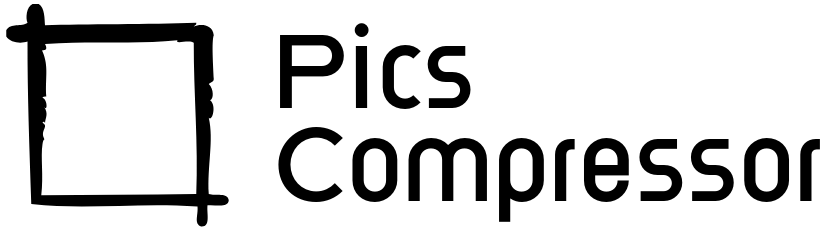Before Compression
After Compression


- Image Size: 1.42 MB
- Dimensions: 5760×3840 pixels
- Image Size: 186 KB
- Dimensions: 5184×3456 pixels
How to Compress WEBP Image to 200KB Using Our Tool Without Losing Quality?
In today’s digital world, images play a vital role in websites, blogs, and social media. However, large image files can slow down your website’s performance, affecting user experience and search engine rankings. One of the most popular image formats is WEBP, known for its efficient compression. But what if you need to compress WEBP image to 200KB free without losing quality? That’s where our Compress WEBP image to 200KB online tool comes into play.
This tool helps you reduce the size of your WEBP images without compromising on quality, making it ideal for use on websites, blogs, and social media.
Why Use This Tool to Compress WEBP Image to 200KB?
Our tool offers several advantages that set it apart from others:
- Preserves Image Quality: Unlike many online tools that degrade the quality of your image after compression, our tool ensures the highest quality is retained while still bringing the file size below 200KB.
- Quick and User-Friendly: The tool is designed to be extremely easy to use, even for those with minimal technical knowledge. You simply upload, click, and download.
- Free of Cost: The best part? You can compress WEBP image to 200KB online free with no hidden charges.
- Seamless Performance: No installation is required. Our online platform delivers fast results with minimal wait time, making it a great option for users on the go.
How to Use This Tool to Compress WEBP Image to 200KB Online?
Using our tool is incredibly simple and efficient. Just follow these steps:
- Upload Your Image: On the homepage of our tool, click on the “Select Image” button and choose your WEBP image from your computer. Make sure the file is in WEBP format.
- Start the Compression Process: Once your image is uploaded, click on the “Compress Image” button. The tool will begin compressing your image. During this time, a stylish loading spinner will be displayed to keep you informed that the process is underway.
- Download the Compressed Image: After the compression is complete, the compressed image will be displayed as a preview. Below the preview, you will see a “Download Compressed Image” button. Click it to download your newly compressed image.
That’s it! Your WEBP image is now compressed to under 200KB, optimized for online use while retaining its high quality.
Benefits of Using This Tool
- Efficiency: The tool optimally compresses images with a size limit of 200KB, making them ideal for faster website loading times.
- No Software Required: You don’t need to download any external software or plugins—everything works directly in your browser.
- Secure and Private: Your images are not stored on the server, ensuring your privacy.
- Multi-Device Support: Whether you’re using a smartphone, tablet, or desktop, this tool works seamlessly across all devices.
Conclusion
In an era where fast website performance is crucial, compressing images to reduce their size is essential. Our tool offers a quick, efficient, and free way to compress WEBP image to 200KB online, without compromising on image quality.
Whether you’re managing a blog, website, or social media, this tool can help you reduce load times and improve your site’s performance. Try it now to see how effortlessly you can optimize your images!
FAQs
Will compressing my WEBP image reduce its quality?
No, the primary feature of our tool is that it compresses the image while retaining excellent image quality, ensuring your visual content still looks sharp.
Can I use this tool for free?
Yes, you can compress WEBP image to 200KB online free using this tool. There are no hidden charges, subscriptions, or downloads required.
How long does it take to compress an image?
The compression process is quick, usually taking just a few seconds. A stylish loading spinner will keep you informed during the process.
Can I use this tool on mobile devices?
Yes, our tool is fully compatible with smartphones and tablets, allowing you to compress images on the go.