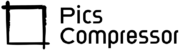How to Convert Images to 3.5×1.5 Size Free
In a world where precise dimensions matter, resizing images to fit specific sizes like 3.5×1.5 inches can be critical for business cards, ID badges, labels, or custom projects. This blog post will guide you through converting your images to 3.5×1.5 inches (1050×450 pixels) for free, without compromising quality.
We’ll also explore how to use an online tool designed for this task, its benefits, and why it stands out from other available options.
Why Resize Images to 3.5×1.5 Size?
The 3.5×1.5 inch format is a versatile dimension often used for:
- Business Cards: Professional, compact designs.
- Labels: High-resolution labels for products or events.
- Custom Projects: Invitations, name tags, or artwork requiring exact dimensions.
Resizing an image manually often distorts the quality, but with the right tool, you can achieve professional results effortlessly.
How to Use the Free Online 3.5×1.5 Image Converter Tool
Our 3.5×1.5 Image Converter Tool simplifies resizing while maintaining the image’s original quality. Follow these steps to use the tool:
- Upload Your Image:
- Click the “Choose File” button to upload an image from your device.
- Supported formats include JPG, PNG, and more.
- Automatic Resizing:
- Once uploaded, the tool resizes your image to 1050×450 pixels (ideal for 300 DPI).
- Preview the Image:
- A preview of the resized image appears for your review.
- Download the Resized Image:
- Click the “Download Resized Image” button to save your file. The download is instant, and the resized image is ready for use.
Benefits of Using This Tool
- Free and Easy to Use:
- No subscription, no hidden fees—completely free.
- Maintains Image Quality:
- The tool ensures that resizing doesn’t result in pixelation or blurring.
- Quick Conversion:
- The entire process takes only a few seconds.
- Device Compatibility:
- Use it on any device, whether a desktop, tablet, or smartphone.
- Custom Dimensions for Precision:
- Converts to exact 3.5×1.5 inches, making it ideal for professional and personal needs.
- Secure and Private:
- Your images aren’t stored; they are processed locally and securely.
Why This Tool is Better Than Others
When compared to alternative tools, our 3.5×1.5 Image Converter stands out due to:
- No Watermarks: Many tools add watermarks to free downloads, but ours doesn’t.
- No Compromises on Quality: While others may distort images, this tool maintains clarity and resolution.
- No Registration Required: Start resizing immediately without creating an account.
It’s the perfect solution for anyone seeking a seamless, fast, and reliable image resizing experience.
Conclusion
Resizing images to 3.5×1.5 inches doesn’t have to be complicated or costly. With the free online 3.5×1.5 Image Converter Tool, you can ensure your images meet precise dimensions without losing quality. Whether you’re working on business cards, labels, or custom projects, this tool delivers efficient, high-quality results tailored to your needs.
FAQs
1. What file types does this tool support?
The tool supports popular formats like JPG, PNG, and BMP.
2. Is it safe to use this tool?
Yes, the tool processes your images locally, ensuring your files remain private and secure.
3. Can I resize multiple images at once?
Currently, the tool processes one image at a time to maintain quality.
4. Does resizing affect the image quality?
No, the tool is designed to preserve the image’s resolution while resizing.
Start converting your images to 3.5×1.5 inches today with ease and confidence! Try the tool now and elevate your design projects.