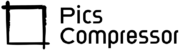How to Increase Image Size in KB and Quality?
Are you looking to enhance the size and quality of your images for professional use, printing, or high-resolution displays? Pics Compressor is here to help! Our tool allows you to increase the file size and quality of your images while maintaining their original dimensions.
Whether you need high-quality images for portfolios, presentations, or printing, our tool ensures your images look their best.


Why Would You Want to Increase Image Size in KB?
Before diving into the process, it’s essential to understand why you might want to increase an image’s file size in KB. The most common reasons include:
- Improving Image Quality for Printing: Larger file sizes often mean higher resolution and more detail, which is important for printing.
- Meeting Platform Requirements: Some websites or platforms require images of a minimum file size to ensure quality when they are used on large screens or for specific purposes like marketing or promotions.
- Restoring Image Detail: Increasing the file size can help in restoring details that may have been lost due to compression or resizing to smaller dimensions.
How to Increase Image Size in KB Using Our Tool?
Our efficient online tool allows you to increase image size in KB while ensuring that the quality is either preserved or enhanced. Here’s a step-by-step guide on how to use the tool:
- Select Your Image: Click on the upload button and choose an image from your device. Our tool supports a variety of formats including JPEG, PNG, and more.
- Preview the Image: Once you upload the image, a thumbnail preview will appear, allowing you to ensure that the correct image is selected.
- Increase Image Size: Click the “Increase Image Size” button. Our tool will start processing the image by enhancing its resolution, doubling its width and height, and subtly adding noise to increase the byte size while maintaining or improving quality.
- Wait for Processing: During this time, a loading animation will be displayed, ensuring that you know the image is being processed.
- Download the Enhanced Image: Once the process is complete, you’ll be shown the new file size in KB. You can then download the enhanced image by clicking the provided link.
Benefits of Using Our Tool
Our online image size increaser tool comes with several benefits that make it stand out from other available options:
1. User-Friendly Interface
The tool is designed to be simple and intuitive. With just a few clicks, you can enhance your image size and quality without needing technical skills.
2. Quality Preservation
Unlike some tools that sacrifice image quality to achieve larger file sizes, our tool carefully maintains the balance between quality and file size. By increasing the resolution and adding subtle noise, it boosts the file size while ensuring that the visual quality remains top-notch.
3. No Software Required
Our tool is entirely web-based, meaning there’s no need to download any software or plugins. All you need is an internet connection and a browser to get started.
4. Fast and Efficient
Even though the process involves complex operations like increasing resolution and enhancing image details, our tool is optimized for fast performance. You can get the job done in a matter of seconds, without compromising on the result.
5. Completely Free
Best of all, our tool is 100% free to use. There are no hidden fees, no limitations, and no subscriptions required. You can use it as many times as you need, making it ideal for both casual users and professionals.
Conclusion
Increasing an image’s size in KB while maintaining or improving its quality is essential in various scenarios, from printing to online submissions. Our free online tool offers a quick, reliable, and user-friendly way to accomplish this task. Whether you’re working with personal photos, marketing materials, or professional projects, our tool ensures you get the best results without any hassle.
Frequently Asked Questions (FAQs)
Will increasing the file size always improve the image quality?
Not necessarily. Increasing the file size usually means increasing resolution or adding detail, which can improve quality, but it depends on the original image. If the image is of low quality, increasing the size may not restore lost details, though it can make it more suitable for printing.
Can I use this tool for images intended for printing?
Yes! This tool is particularly useful if you’re preparing images for high-quality prints. By increasing the resolution and file size, your images will have more detail and appear sharper when printed.
Is there a maximum file size that the tool can handle?
Currently, our tool can process images up to a reasonable limit of around 10MB. This is to ensure that the processing time remains quick and efficient. For larger images, you may need to resize them down slightly before uploading.
How much will the file size increase?
The file size increase depends on the original image resolution and the adjustments made. In general, you can expect the file size to grow by at least 30% to 50%, but it could be more depending on how much quality enhancement is applied.
Can I use this tool on mobile devices?
Absolutely! Our tool is fully responsive, meaning it works perfectly on mobile devices, tablets, and desktops.