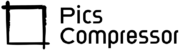Increase Image Size in MB
Increase Image Size in MB
Select an image to increase its size and quality:
Enhanced Image:
Increase Image Size in MB Using Our Tool: A Simple and Efficient Solution
Images are an integral part of our digital world, from personal collections to professional portfolios. Sometimes, you may need to increase an image’s size in terms of MB (megabytes) without sacrificing its clarity or quality, especially when higher resolutions are necessary for printing or professional work. But how do you achieve this without the image becoming blurry or pixelated?
Our tool offers a simple and efficient way to increase image size in MB while maintaining high-quality results. In this blog post, we’ll guide you through the steps of using our tool, explain why it’s superior to other available options.
Why Increase Image Size?
There are various reasons why you might want to increase an image’s size:
- For Printing: Higher resolution images (larger file sizes) are needed for printing without losing detail.
- Professional Use: Graphic designers, marketers, and photographers often need high-quality, large-sized images for use in presentations, websites, or advertisements.
- Detail Preservation: When an image is enlarged for close-up inspection or use in larger frames, increasing the file size helps preserve details.
How to Increase Image Size in MB Using Our Tool ?
Here’s a step-by-step guide on how to use our tool to increase your image size in MB without compromising quality:
- Open Our Tool: First, navigate to our online tool using any modern web browser. The tool interface is user-friendly and designed for easy access.
- Upload Your Image: You can upload your image by clicking the “Select Image” button. Choose the image you want to increase in size. The tool supports multiple image formats, such as JPEG, PNG, and GIF.
- Resize the Image: Once your image is uploaded, the tool will automatically calculate the new dimensions while maintaining the image’s aspect ratio. By increasing both the height and width of the image, the file size in MB will also increase.
- High-Quality Processing: The tool uses advanced interpolation techniques to maintain image clarity. Whether you are doubling or tripling the size, the result will still be sharp and clear, unlike other tools that may result in pixelation or blurring.
- Download the Image: After resizing, you can preview the enhanced image and download it. The download link is generated as a high-quality JPEG file, ensuring that the size and resolution are maintained at the highest possible level.
Why This Tool is More Efficient Than Other Online Tools
There are several image resizing tools available online, but here’s why our tool stands out:
- Efficient Resizing with Clarity: Many online tools tend to sacrifice image quality for file size. Our tool uses optimized algorithms like bicubic interpolation, which is perfect for resizing while keeping the image sharp and detailed.
- User-Friendly Interface: The tool’s clean, intuitive design makes it easy to use, even for beginners. Unlike other tools that come with complex settings, ours keeps the resizing process straightforward and quick.
- No File Size Limitations: Many free online tools have restrictions on the file size you can upload or download. With our tool, you can upload larger images and increase their size to suit your needs without worrying about any caps.
- Faster Processing Time: Our tool has been optimized for speed, ensuring that even large files are processed quickly. This is especially important when you’re working with large files that need to be resized for professional purposes.
- No Loss of Quality: One of the biggest challenges in increasing an image’s size is avoiding loss of quality. Our tool ensures that your image remains clear, even at higher resolutions, something many free tools struggle to achieve.
- Cross-Platform Support: Our tool works seamlessly across different devices and operating systems. Whether you’re on a Windows PC, a Mac, or even a mobile device, you can use our tool to increase image size on the go.
Benefits of Using Our Tool
- Quick and Efficient: Increase image size within seconds, with minimal effort.
- No Downloads Required: You don’t need to install any software—everything happens online.
- Free to Use: This tool is completely free for all users, with no hidden costs.
- High-Quality Output: Get crisp, clear, and professional-quality images every time.
- Secure: Your uploaded images are not stored or shared. Once processed, they are automatically deleted from the system to ensure privacy.
Conclusion
Increasing an image’s size in MB is often necessary when you need higher resolution for professional or personal use. While many online tools offer image resizing, few can do so without sacrificing quality. Our tool stands out by providing a fast, efficient, and user-friendly solution that increases your image size while keeping it clear and sharp.
Whether you’re a photographer, graphic designer, or just someone looking to print a large, high-quality version of your favorite picture, our tool will get the job done without any hassles. Best of all, it’s free to use, secure, and doesn’t require any software downloads.
FAQs
Can I increase the size of any image using this tool?
Yes, our tool supports various image formats, including JPEG, PNG, and GIF. Simply upload your image, and the tool will resize it while maintaining its quality.
How much can I increase the image size?
You can increase the image size significantly, depending on the original dimensions. The tool will automatically adjust the dimensions while ensuring that the aspect ratio is maintained.
Will increasing the image size reduce its quality?
No, our tool uses advanced algorithms to ensure that the image remains clear and sharp even after the file size is increased. Unlike many free tools, you won’t experience pixelation or loss of detail.
How long does it take to increase an image’s size?
The processing time depends on the original file size, but typically it only takes a few seconds for the tool to resize your image.
Is it safe to upload my images to this tool?
Yes, your privacy is our priority. We do not store or share any of your uploaded images, and they are automatically deleted after processing.
Can I use this tool on my phone?
Yes, our tool is optimized for all devices, including smartphones and tablets. You can easily resize images on the go, whether you’re using a computer or a mobile device.