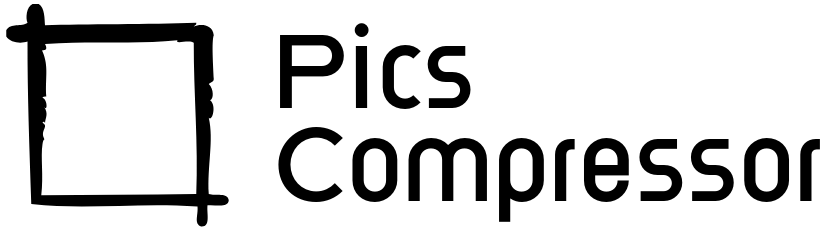Resize Image to 16×9 Aspect Ratio
How to Resize Image to 16×9 Aspect Ratio: A Complete Guide
Images have become a powerful tool for creating eye-catching content, and getting the right aspect ratio can make all the difference. For anyone seeking a quick and effective way to resize an image to the widely-used 16:9 ratio, this guide will walk you through everything you need to know.
Here, we’ll cover why resizing to 16:9 is beneficial, how to use our Free 16×9 Image Resizer Tool, and how it can streamline your workflow while maintaining image quality.
Why Resize Images to a 16×9 Aspect Ratio?
The 16:9 ratio is one of the most commonly used aspect ratios across digital platforms. You’ll find it in TV screens, social media posts, YouTube thumbnails, and even website banners. This format offers a visually appealing balance between width and height, making it ideal for most digital media.
Resizing your images to fit this ratio will ensure:
- Professional Consistency: Your images will look well-sized and uniform across platforms.
- Improved Compatibility: Social media and video platforms often prefer or even require the 16:9 aspect ratio.
- Enhanced Visual Appeal: 16:9 is designed to fit modern displays and devices, ensuring your image has the best chance of making an impact.
How to Use This Free Tool to Resize an Image to 16×9?
Our Free 16×9 Image Resizer Tool makes resizing images straightforward, even for beginners. Here’s a step-by-step guide:
- Upload Your Image: Click on the “Upload” button and select the image file you want to resize. The tool supports most common formats, including JPEG, PNG, and GIF.
- Automatic Resizing: The tool automatically resizes your image to 16:9 without compromising quality. Your image will be adjusted to fit dimensions such as 1280×720 or 1920×1080, ensuring it’s ready for any platform.
- Preview the Result: After resizing, you’ll see a preview of your image in the new 16:9 ratio. This preview lets you check if the image fits your needs before downloading.
- Download the Resized Image: Once satisfied with the preview, click the “Download” button to save your resized image in the same format as the original file.
That’s it! With just a few clicks, you have a perfectly resized image at the desired 16:9 aspect ratio, ready to use on any platform.
Benefits of Using This Free Tool
- No Quality Loss: Unlike some image resizing tools, this free tool maintains your image’s original quality while resizing. You won’t have to worry about pixelation or blurriness, even when converting larger images.
- Quick and Simple Process: With an intuitive interface, you don’t need technical skills to use this tool. Upload, resize, and download in seconds.
- Works with Multiple Formats: This tool is compatible with commonly used image formats like JPEG, PNG, and GIF, making it versatile for different needs.
- No Software Installation: Since this tool is web-based, there’s no need to install any software. You can use it directly from your browser, saving storage space and avoiding unnecessary clutter on your device.
Conclusion
Resizing an image to the 16×9 aspect ratio doesn’t have to be complicated. With our Free 16×9 Image Resizer Tool, you can effortlessly achieve this popular format without sacrificing quality.
Whether for social media, presentations, or website use, resizing your images can improve their appearance and make them compatible with a wider range of digital platforms. Give this tool a try to see how simple and effective it can be!
FAQs About Resizing Images to 16×9
What is a 16×9 aspect ratio?
A 16×9 aspect ratio means the width of the image is 16 units, and the height is 9 units. This aspect ratio is widely used in digital content and provides a balanced, visually pleasing layout for displays.
Does resizing my image affect the quality?
No, this tool is designed to maintain high quality even after resizing. It adjusts the dimensions while preserving details and clarity, so your image remains sharp.
Is this tool free to use?
Yes, our 16×9 image resizer is completely free to use. There are no hidden charges or subscriptions required.
Which file formats does this tool support?
The tool supports JPEG, PNG, and GIF files, among other common formats, making it versatile for a variety of image types.