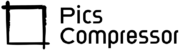How to Resize Image to 3.5×2.5 Cm Free Without Losing Quality
Resizing images to specific dimensions while maintaining superior quality is a common challenge, especially for photo identification cards, official documents, or specific image submissions. Our Resize Image to 3.5×2.5 cm Free tool offers a fast, efficient, and user-friendly way to get perfectly resized images without losing any of the original quality.
This article will walk you through how to use this tool, its benefits, and common areas where a 3.5×2.5 cm image is required.
How to Use the Resize Tool?
Our 3.5×2.5 cm Image Resizer tool is incredibly easy to use, making it accessible for users of all skill levels. Here’s how you can resize your image:
- Upload Your Image:
- Click on the “Upload Image” button to select the image you want to resize.
- Resize the Image:
- After uploading, simply hit the “Resize Image to 3.5×2.5 cm” button.
- The tool automatically adjusts the dimensions without losing quality, maintaining the sharpness and clarity of the image.
- Download Your Image:
- Once resized, the “Download Resized Image” button will appear. Click it to save the newly resized image directly to your device.
Benefits of Using This Tool
- Maintains High Quality: Unlike many tools that lower image quality when resizing, this tool ensures that your image remains crisp and clear, even after reducing or increasing dimensions.
- Fast and Free: You don’t need to download any software or pay for services. Our tool is completely free and operates right in your browser, delivering instant results.
- Perfect for Official Use: A 3.5×2.5 cm image is commonly used for ID cards, passport-sized photos, or application forms. Our tool ensures the dimensions are accurate for these purposes.
- No Watermarks: You get a clean, professional image without any unwanted watermarks.
Where a 3.5×2.5 cm Image is Used?
- ID Cards: Many organizations require a photo of 3.5×2.5 cm for staff IDs or access cards.
- Official Documents: This size is often requested in application forms for job applications, certificates, and registrations.
- Passport Photos: In some countries, a 3.5×2.5 cm photo size is required for passport and visa applications.
- School and College Admissions: This size is commonly requested when submitting photos for academic records or admission applications.
Conclusion
Resizing images can be tricky, especially when certain dimensions like 3.5×2.5 cm are required for official purposes. With our Resize Image to 3.5×2.5 cm Free tool, you can easily meet these specifications while ensuring the image quality remains top-notch. This tool is fast, free, and efficient, providing you with exactly what you need without any hassle.
Frequently Asked Questions (FAQs)
Will my image quality reduce after resizing to 3.5×2.5 cm?
No, our tool ensures that the resized image retains its original quality, even when adjusting the dimensions.
Can I resize images to other dimensions using this tool?
Yes, our tool supports various resizing options. However, this specific guide focuses on resizing to 3.5×2.5 cm.
Do I need to sign up or download any software?
No, the tool is available online and doesn’t require any sign-up or software installation.
What file formats are supported?
Our tool supports common image formats such as JPEG, PNG, and GIF.