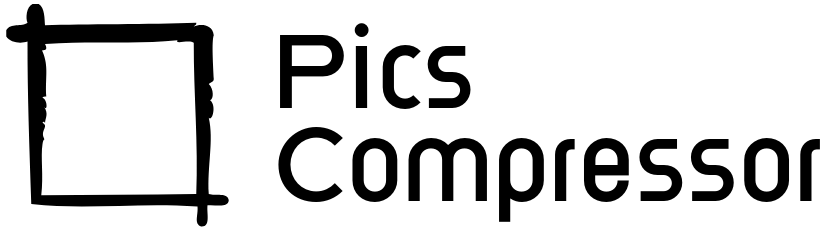Resize Image to 45×38 mm


Original Image
- Image Size: 1.06 MB
- Dimensions: 2000×1333 pixels
Resized Image
- Image Size: 176 KB
- Dimensions: 45×38 mm
How to Resize an Image to 45×38 mm for Free?
In today’s digital world, images are a cornerstone of communication, whether for social media, websites, or personal projects. However, not all images come in the exact dimensions you need. Resizing images to specific dimensions, such as 45×38 mm, is often necessary for printing or official documents. Fortunately, resizing images doesn’t have to be complicated or expensive.
In this blog post, we’ll walk you through how to resize an image to 45×38 mm for free using a simple online tool, discuss the benefits of using this tool, and provide tips for optimizing your images.
Why Resize Images to 45×38 mm?
Resizing images to 45×38 mm is particularly useful for:
- Official Documents: Many official documents, such as passports, visas, and ID cards, require 45×38 mm photos.
- Printing: Resizing images to 45×38 mm ensures they fit perfectly on printed materials without distortion.
- Consistency: Resizing images to a uniform dimension ensures a professional and cohesive look across your content.
- Storage Savings: Smaller image dimensions reduce file size, saving storage space on your device or server.
How to Resize an Image to 45×38 mm for Free
Resizing an image to 45×38 mm is quick and easy with the right tool. Below, we’ll guide you through the process using a free online image resizer tool.
Step 1: Access the Tool
First, open your web browser and navigate to the 45×38 mm Image Converter tool. This tool is designed to be user-friendly and requires no downloads or installations.
Step 2: Upload Your Image
Once you’re on the tool’s page, you’ll see a button labeled “Choose File” or “Upload Image.” Click on it to select the image you want to resize from your computer or mobile device. The tool supports common image formats like JPG, PNG, and GIF.
Step 3: Wait for the Image to Process
After uploading the image, the tool will automatically resize it to 45×38 mm at 300 DPI (531×448 pixels). You’ll see a preview of the resized image on the screen. The tool ensures that the image maintains its quality while fitting perfectly into the 45×38 mm dimensions.
Step 4: Download the Resized Image
Once the resizing is complete, a “Download” button will appear. Click on it to save the resized image to your device. The file will be named something like originalname_45x38mm.jpg, making it easy to identify.
Benefits of Using the 45×38 mm Image Converter Tool
Using a dedicated tool to resize images offers several advantages over manual methods or generic software. Here’s why the 45×38 mm Image Converter stands out:
1. Free and Accessible
The tool is completely free to use, with no hidden fees or subscriptions. It’s also web-based, meaning you don’t need to download or install any software. All you need is an internet connection and a browser.
2. User-Friendly Interface
The tool is designed with simplicity in mind. Even if you’re not tech-savvy, you can easily resize images in just a few clicks. The intuitive layout ensures a smooth experience for users of all skill levels.
3. High-Quality Output
One of the biggest concerns when resizing images is losing quality. The 45×38 mm Image Converter uses advanced algorithms to ensure that your resized images remain sharp and clear, even after compression.
4. Fast Processing
The tool processes images in seconds, saving you time compared to manual resizing methods. Whether you’re resizing one image or multiple, the tool handles the task efficiently.
5. No Registration Required
Unlike many online tools, this converter doesn’t require you to create an account or provide personal information. You can start using it immediately without any hassle.
6. Cross-Platform Compatibility
The tool works seamlessly on all devices, including desktops, laptops, tablets, and smartphones. Whether you’re at home or on the go, you can resize images anytime, anywhere.
Tips for Optimizing Your 45×38 mm Images
While the 45×38 mm Image Converter ensures high-quality results, there are a few additional steps you can take to optimize your images further:
1. Choose the Right Format
- JPG: Ideal for photographs and images with gradients. It offers a good balance between quality and file size.
- PNG: Best for images with transparency or sharp edges, such as logos or graphics.
- GIF: Suitable for simple animations or low-color images.
2. Compress Images
After resizing, consider using an image compression tool to reduce the file size without sacrificing quality. This is especially useful for web use, where smaller file sizes improve loading times.
3. Maintain Aspect Ratio
If your original image isn’t in a 45:38 aspect ratio, cropping may be necessary to fit the 45×38 mm dimensions. Use a photo editor to crop the image while preserving its most important elements.
4. Check Image Resolution
Ensure your image has a resolution of at least 300 DPI (dots per inch) for print use. Lower resolutions (e.g., 72 DPI) are better for web use but may result in lower-quality prints.
5. Use Descriptive Filenames
When saving your resized image, use a descriptive filename that includes keywords related to the image content. This helps with SEO and makes it easier to organize your files.
Real-Life Applications of 45×38 mm Images
Resizing images to 45×38 mm has practical applications across various fields:
1. Official Documents
This size is ideal for official documents, such as passports, visas, and ID cards, ensuring your photos meet the required specifications.
2. Printing
Resizing images to 45×38 mm ensures they fit perfectly on printed materials without distortion.
3. Personal Projects
Whether you’re creating a photo album, designing invitations, or crafting a digital portfolio, resizing images to 45×38 mm ensures uniformity and visual appeal.
4. Web Development
Web developers can use 45×38 mm images for icons, banners, or other design elements. Properly sized images contribute to faster page load times and better user experiences.
Frequently Asked Questions (FAQs)
1. Is the 45×38 mm Image Converter tool safe to use?
Yes, the tool is completely safe. It processes images directly in your browser without storing or sharing your files.
2. Can I resize multiple images at once?
The tool currently supports resizing one image at a time. However, you can repeat the process for multiple images.
3. What if my image isn’t in a 45:38 aspect ratio?
If your image isn’t in a 45:38 aspect ratio, the tool will automatically crop it to fit the 45×38 mm dimensions. You can use a photo editor to adjust the cropping if needed.
4. Does the tool work on mobile devices?
Yes, the tool is fully responsive and works on all devices, including smartphones and tablets