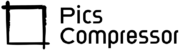Original Image
- Image Size: 1.59 MB
- Dimensions: 2000×1507 pixels
Resized Image
- Image Size: 98.5 KB
- Dimensions: 480×640 pixels
How to Resize Image to 480 x 640 Free with This Tool?
In the digital world, image resizing has become a common necessity. Whether you’re uploading images to your website, sharing on social media, or optimizing photos for email, resizing your images to the perfect dimensions ensures that they look professional and load quickly. One of the most common dimensions is 480×640 pixels, perfect for fitting images neatly into various platforms.
In this blog post, we’ll show you how to resize your image to 480×640 pixels for free using a simple online tool. We’ll also walk through its benefits and why it’s an ideal choice for you.
Why Resize Your Image to 480 x 640?
Before we dive into how to use the tool, let’s explore why 480×640 pixels is a great size for many applications:
- Website Optimization: Smaller images load faster, improving page load times, which is important for both user experience and SEO. A 480×640 image is an ideal size for website galleries and blog posts.
- Social Media Ready: Many social media platforms recommend or automatically adjust images to this size. Resizing beforehand ensures that your image appears sharp and clear.
- Email Attachments: Many email providers limit attachment sizes. Resizing images to 480×640 can significantly reduce file size, making it easier to send without sacrificing quality.
Now that you understand why 480×640 pixels is a popular size, let’s discuss how you can easily resize your images using our free tool.
Step-by-Step Guide: How to Resize Image to 480 x 640 Using Our Free Tool
Resizing your images to the exact dimensions you need is simple with this tool. Below is a clear guide on how to use it:
1. Open the Resizing Tool
First, visit the tool on your browser. The tool is fully web-based, meaning you don’t need to download or install anything. It’s designed for ease of use and works on any device, including desktops, tablets, and smartphones.
2. Upload Your Image
Once you’ve opened the tool, you’ll see a button labeled “Select Image.” Click on this button and upload the image you want to resize. The tool accepts various image formats such as JPG, PNG, and GIF, making it versatile for different uses.
3. Automatic Resizing
After selecting your image, the tool automatically resizes it to 480×640 pixels. There’s no need to manually adjust any settings the tool ensures your image is resized to the exact dimensions every time.
4. Preview Your Image
The tool provides a real-time preview of the resized image so you can make sure it looks just right before saving it. This gives you confidence that the proportions are accurate and the image quality remains high.
5. Download the Resized Image
Once you’re satisfied with the resized image, simply click on the “Download Resized Image” button. The image will be saved to your device in a high-quality format. You can choose between different formats (e.g., JPEG, PNG) depending on your needs.
Key Benefits of Using This Free Image Resizing Tool
There are plenty of online image resizing tools out there, but this one stands out for several reasons:
1. Completely Free
Unlike many other tools that require subscriptions or watermark your images, this tool is 100% free to use. There are no hidden charges, and you get full access to all its features.
2. No Quality Loss
Many image resizing tools sacrifice image quality for the sake of speed or file size. However, this tool uses advanced image processing technology to ensure that your images remain sharp and clear, even after resizing to 480×640.
3. Fast and Efficient
This tool is incredibly quick. You can resize an image in seconds, making it ideal for users who need to resize multiple images without spending too much time.
4. User-Friendly Interface
The tool is designed with simplicity in mind. The interface is intuitive, even for users who aren’t tech-savvy. There’s no need to navigate through complicated menus—just upload, preview, and download your image.
5. Cross-Device Compatibility
Whether you’re using a laptop, tablet, or smartphone, this tool works seamlessly across all devices. You don’t have to worry about compatibility issues, and the responsive design makes resizing images easy on any screen size.
6. No Installation Required
Since this is a browser-based tool, there’s no need to download or install any software. It saves you time, space, and the hassle of dealing with updates.
Conclusion
Resizing images to 480×640 pixels doesn’t have to be a complicated process. With our free tool, you can easily resize any image with just a few clicks. Whether you’re optimizing for a website, social media, or email, this tool provides a fast, reliable, and high-quality solution. Plus, with its user-friendly design, anyone can use it, regardless of technical expertise.
The benefits of this tool are clear: it’s free, fast, and delivers excellent results every time. You no longer have to worry about pixelated images, distorted proportions, or slow-loading web pages due to large image files. Try the tool today and see how it can streamline your workflow.
FAQs
Is this tool completely free?
Yes! This image resizing tool is 100% free to use. You can resize as many images as you like without any limitations or hidden fees.
Will the image lose quality after resizing?
No. The tool uses high-quality processing algorithms to ensure your image retains its sharpness and clarity, even after resizing to 480×640 pixels.
Can I use this tool on my phone or tablet?
Yes! This tool is fully responsive and works on all devices, including smartphones and tablets. The resizing process is the same, whether you’re using a desktop or a mobile device.
Does the tool work offline?
No. Since this tool is web-based, you’ll need an active internet connection to use it. However, there’s no need to install any software, and it works directly from your browser.
What file formats does the tool support?
This tool supports various image formats, including JPEG, PNG, and GIF. You can upload any of these formats and resize them to 480×640 pixels.
How fast is the resizing process?
The resizing process is almost instantaneous. Once you upload your image, the tool automatically resizes it, and you can download it in seconds.