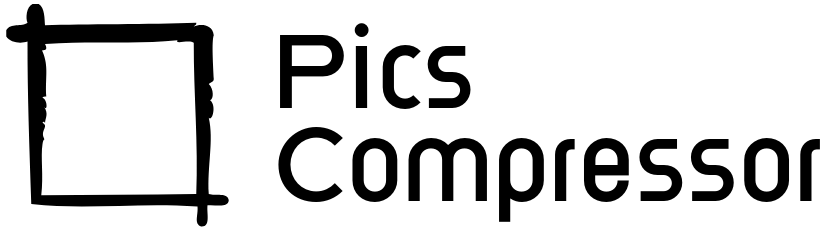Resize Image to 512×512


Original Image
Dimensions: 2000×2000 pixels
Image Size: 1.87 MB
Resized Image
Dimensions: 512×512 pixels
Image Size: 251 KB
Resize Image To 512×512 Pixels
In today’s digital age, images are used across websites, social media, and email communications. However, ensuring that these images are the right size for their specific applications can be challenging.
A common size requirement is 512×512 pixels, often used for social media profiles, icons, and website elements. Resizing an image manually to this precise size, without losing quality, is not always straightforward.
Our Resize Image To 512×512 tool simplifies this process. With just a few clicks, it automatically adjusts your image to the ideal 512×512 pixels while preserving its quality, making it a fast, user-friendly solution for content creators, marketers, and anyone who needs quick, high-quality resizing.
How the Tool Works?
Our resizing tool uses HTML5’s <canvas> element to ensure a precise 512×512 pixel output. Here’s a breakdown of how it works:
- Uploading the Original Image: Start by selecting the image file you want to resize from your device. The tool supports most common image formats, including JPEG, PNG, and GIF.
- Automatic Resizing: Once the image is uploaded, the tool resizes it to 512×512 pixels. Using a hidden canvas ensures that the image is scaled smoothly, preserving quality while reducing the file size if needed.
- Optimization for Web Use: After resizing, the image is converted to a web-friendly format, typically PNG, which maintains the quality and clarity of the image.
- Download the Resized Image: The final resized image is available for download with one click, allowing you to instantly access a high-quality version ready for use.
How to Use the Tool?
Using the Resize Image To 512×512 tool is straightforward. Follow these steps:
- Access the Tool: Visit the tool’s webpage from your preferred browser.
- Upload Your Image: Click on the upload button to choose the image you want to resize.
- Automatic Resizing: The tool will automatically resize your image to 512×512 pixels as soon as it’s uploaded.
- Download the Image: Once resized, a download link appears. Click it to save your resized image.
This process is simple and doesn’t require any technical expertise, making it accessible for all users.
Conclusion
The Resize Image To 512×512 tool offers several key advantages:
- Time-Saving: It automates the resizing process, eliminating the need for manual adjustments.
- Easy to Use: With its intuitive interface, resizing images is a breeze, even for beginners.
- High-Quality Output: The tool maintains image quality, ensuring your resized images look clear and professional.
Give the tool a try today to experience the ease of automatic, high-quality resizing!
FAQs
What image formats does the tool support?
The tool supports common formats such as JPEG, PNG, and GIF.
Can I batch resize multiple images at once?
Currently, the tool resizes one image at a time, providing precise output for each file.
Is there a limit to the size of images I can upload?
The tool supports images up to 5MB, making it suitable for most web and social media needs.
How can I maintain image quality during resizing?
The tool uses a hidden canvas to ensure the highest quality by scaling images smoothly. The output is optimized to retain clarity and detail.