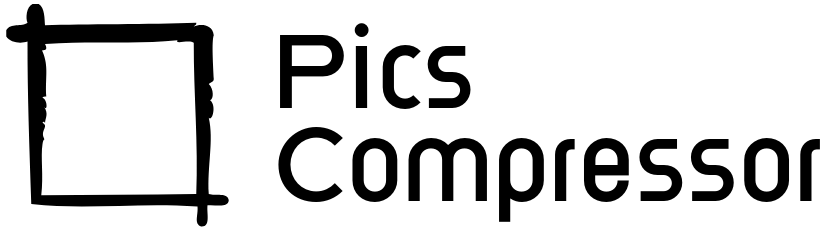Resize Image to 600×600


Original Image
Resized Image
How to Resize Image to 600×600 Free with This Tool?
In today’s digital world, images play a vital role in communication, marketing, and social media. Whether you’re a blogger, photographer, or small business owner, you might find yourself needing to resize images for various purposes.
This guide will show you how to easily resize an image to 600×600 pixels using a free online tool.
Why Resize Images?
Before diving into the tool, let’s discuss why resizing images is important:
- Improved Loading Speed: Smaller images load faster on websites, which enhances user experience and boosts search engine rankings.
- Consistent Dimensions: Maintaining a uniform size, like 600×600 pixels, is essential for platforms that require specific image dimensions, such as social media profiles and product listings.
- Optimized Sharing: Resized images are easier to share and fit better on various devices, ensuring your content looks good everywhere.
How to Use the Image Resizing Tool?
Using the resizing tool is straightforward. Follow these simple steps to resize your images to 600×600 pixels:
- Upload Your Image:
- Click on the “Choose File” button.
- Select the image you want to resize from your device.
- Preview the Image:
- Once uploaded, you will see a preview of your image.
- The tool automatically resizes the image to 600×600 pixels.
- Download the Resized Image:
- After the resizing is complete, a download link will appear.
- Click on the “Download Resized Image” button to save the new image to your device.
Benefits of Using This Tool
1. Free and Accessible
The resizing tool is completely free to use. You don’t need to install any software or create an account, making it accessible to everyone.
2. User-Friendly Interface
The tool features a simple and intuitive design that guides users through the resizing process without any hassle. Even beginners can easily navigate through the steps.
3. High-Quality Resizing
This tool uses advanced algorithms to ensure that your images retain their quality during the resizing process. You won’t have to worry about losing detail or clarity.
4. Fast Processing
The image resizing process is quick, allowing you to resize and download images within seconds. This efficiency is particularly beneficial for users who need to handle multiple images at once.
5. Compatible with Various Formats
The tool supports multiple image formats, including JPEG, PNG, and GIF, making it versatile for different needs.
Conclusion
Resizing images to 600×600 pixels is a crucial skill for anyone looking to optimize their online presence. Whether you’re posting on social media, creating a website, or designing marketing materials, having the right image dimensions can make a significant difference. This free tool simplifies the process, allowing you to resize images quickly and efficiently without sacrificing quality.