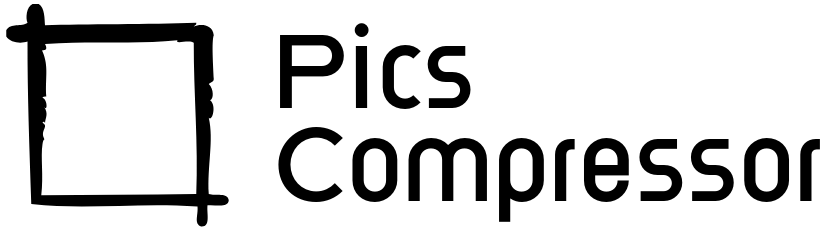Image Resizer (600×600)


Original Image
- Image Size: 1.08 MB
- Dimensions: 2000×1333 pixels
Resized Image
- Image Size: 249 KB
- Dimensions: 600×600 pixels
How to Resize Image to 600×600 Free?
Resizing an image to specific dimensions without compromising quality can be tricky, especially for online use where clarity is essential. That’s why we’ve developed an easy-to-use online tool for resizing images to 600×600 pixels.
This tool not only maintains the original quality of your image but also offers a quick, user-friendly interface to get your image resized in seconds.
How This Tool Works?
This image resizing tool uses a simple yet effective approach to change the dimensions of your uploaded images. When an image is selected, the tool automatically resizes it to 600×600 pixels. It displays a preview of the resized image, so you can see the final look immediately.
Additionally, the image quality is maintained by rendering it on a canvas element in the browser before downloading, which retains the image’s sharpness and details.
How to Use the Image Resizing Tool
- Upload the Image: Click on the “Upload Image” button and select the image you want to resize. The tool supports all common image formats.
- Automatic Resizing: Once selected, the image is resized instantly to 600×600 pixels. You’ll see the resized image in the preview section.
- Download the Resized Image: Click on the “Download Resized Image” button to save the resized image to your device. It’s saved in high quality as a PNG file to preserve the original look of the image.
This tool is especially useful for web designers, bloggers, and anyone needing a fast, reliable resizing option without quality loss. You don’t need to install any software – everything happens right in your browser.
Conclusion
With this tool, resizing an image to 600×600 pixels is simple, quick, and high quality. It’s perfect for when you need to resize images for social media profiles, websites, or other online uses where clarity matters. Try the tool and see how easy it is to resize images without compromising on quality.