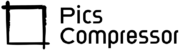How to Resize Image to A3 Size Free: A Step-by-Step Guide
Resizing an image to A3 dimensions (3508×4961 pixels) can be crucial for designers, students, and professionals working with posters, documents, or artwork. Many tools claim to get the job done, but finding a reliable, free, and efficient tool is challenging.
This guide will introduce you to the best free online tool for resizing images to A3 size, how to use it, and why it’s better than the alternatives.
Why Resize Images to A3 Size?
A3 size (3508×4961 pixels) is a standard dimension widely used for printing posters, certificates, or documents. Whether you’re creating a high-quality print or preparing your designs for a client, resizing images correctly ensures your projects look professional and well-prepared.
How to Use Our Free A3 Image Resizing Tool
Follow these simple steps to resize your image to A3 size (3508×4961 pixels) using our tool:
- Visit the Tool
Head to our free online image resizing tool designed specifically for A3 dimensions. - Upload Your Image
- Click the “Upload” button.
- Select your desired image (supports all popular formats like PNG, JPEG, and GIF).
- Preview the Image
- After uploading, you’ll see a preview of your image.
- Ensure the image is loaded properly before resizing.
- Automatic Resizing
- The tool automatically resizes your image to 3508×4961 pixels, maintaining its quality.
- Download the Resized Image
- Once resizing is complete, click the “Download” button.
- Save your image with A3 dimensions on your device.
Benefits of Using Our A3 Image Resizing Tool
1. Free to Use
Our tool is 100% free, without hidden charges, subscriptions, or ads disrupting your experience.
2. Preserves Quality
Unlike other tools, our tool uses advanced algorithms to resize images without sacrificing quality, ensuring crisp and sharp results.
3. No Technical Skills Required
Whether you’re a beginner or an expert, the tool is user-friendly, requiring no prior experience.
4. Works on Any Device
The tool is web-based, meaning you can use it on your laptop, desktop, tablet, or smartphone—no installation required!
5. Fast Processing
Resize your image within seconds without long waiting times.
6. Secure and Private
We prioritize your privacy. Uploaded images are processed locally in your browser and are not stored on our servers.
Why Is This Tool Better Than Other Available Options?
1. Specialized for A3 Dimensions
Most online resizing tools provide generic dimensions or require manual input. Our tool specifically targets A3 size, saving you time and effort.
2. No Watermarks or Restrictions
Unlike other tools that leave watermarks or restrict downloads in free versions, our tool gives you complete freedom and watermark-free downloads.
3. One-Click Download Feature
The resized image is ready to download in one click, without unnecessary steps or advertisements interrupting your workflow.
4. High-Resolution Output
Some tools compress images, reducing their quality. Our tool ensures high-resolution output, perfect for professional and printing needs.
5. Mobile-Friendly Interface
While many tools lack mobile compatibility, our tool works seamlessly across all devices, including smartphones.
Frequently Asked Questions (FAQs)
1. What is the exact A3 size in pixels?
A3 dimensions are 3508 pixels in width and 4961 pixels in height at 300 DPI.
2. Can I use this tool for other image sizes?
Yes, while it’s optimized for A3, you can use it for other custom dimensions by modifying the settings.
3. Does resizing affect the image quality?
No, our tool preserves the original quality of your image even after resizing.
4. Is there a file size limit?
The tool supports file sizes up to 10 MB for quick and smooth processing.
Conclusion
Resizing an image to A3 size (3508×4961 pixels) has never been easier. Our free online tool provides a seamless, high-quality solution tailored for your needs. With its user-friendly interface, advanced quality preservation, and fast processing, this tool stands out as the best option for resizing images without hassle.