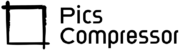How to Resize Image to A4 Size: Quickly and Easily
Resizing an image to A4 size might sound like a complicated task, but it’s surprisingly simple with our free tool. Whether you’re preparing a document for print, designing a poster, or creating professional materials, resizing your image accurately to A4 dimensions is crucial. Our tool ensures this process is effortless, with no compromise on image quality.
In this blog, we’ll walk you through the process of resizing an image to A4 size online for free, highlight the benefits of our tool, and explain why it stands out compared to other options.
Why Resize an Image to A4 Size?
A4 is the standard paper size used worldwide for documents, posters, presentations, and print materials. It measures 210mm × 297mm, or 2480px × 3508px at 300 DPI (dots per inch) for printing purposes.
Resizing an image to these specific dimensions ensures it fits perfectly on A4 paper, avoiding issues like pixelation, distortion, or improper fitting when printing or displaying the image.
Benefits of Using Our Tool
Our resize image to A4 size tool is packed with advantages that make it the go-to option for high-quality, hassle-free resizing. Here’s why it outshines other online tools:
1. High Quality Preservation
Unlike many tools that degrade image quality when resizing, our tool ensures that your image maintains its sharpness and clarity, even after resizing to A4 dimensions.
2. Aspect Ratio Preservation
One of the most common issues when resizing images is stretching or distorting the aspect ratio. Our tool keeps the original aspect ratio intact, ensuring your image doesn’t appear squashed or stretched.
3. User-Friendly Interface
You don’t need any technical expertise to resize your image. Our tool’s interface is simple and intuitive, allowing you to upload, resize, and download your image with just a few clicks.
4. Completely Free
While many online tools charge for high-quality resizing, our tool is entirely free to use, with no hidden fees or premium subscriptions.
5. No Installation Required
Since our tool is web-based, there’s no need to download or install any software. It works seamlessly across all devices, whether you’re using a desktop, tablet, or mobile phone.
6. Superior Results Compared to Other Tools
Unlike competitors that often reduce image quality or fail to preserve aspect ratios, our tool is specifically designed to provide the best balance between file size and image quality.
How to Use the Tool to Resize Image to A4 Size
Resizing an image to A4 size using our tool is incredibly easy. Just follow these simple steps:
1. Upload Your Image
Click the “Upload Image” button on the tool’s interface. Select the image from your device in any supported format, including JPG, PNG, or JPEG.
2. Resize Automatically to A4
Once your image is uploaded, our tool will automatically resize it to 2480px × 3508px at 300 DPI to fit A4 dimensions. The aspect ratio will be maintained, and any necessary adjustments will be made seamlessly.
3. Preview the Resized Image
You can preview the resized image directly in your browser to make sure it looks exactly as expected before you download it.
4. Download the Resized Image
Once you’re satisfied with the resized image, click the “Download” button to save it to your device. The image will be ready in high-quality JPEG format, perfect for printing or sharing.
Why This Tool is Better Than Other Online Resizers
There are many online image resizers available, but our tool offers distinct advantages that make it superior:
1. No Compromise on Quality
Unlike other tools that compress images aggressively, our tool uses advanced algorithms to resize without sacrificing clarity or detail.
2. Optimized for Speed
While some tools are slow and cumbersome, our tool processes your image quickly and efficiently, giving you high-quality results in seconds.
3. Completely Free
Many competitors charge for premium features like high-quality resizing or watermark-free downloads, but with our tool, everything is free no watermarks, no limitations.
Conclusion
Resizing an image to A4 size no longer has to be a hassle. With our free online tool, you can quickly and easily resize your images while maintaining high quality and preserving the original aspect ratio. Whether you’re resizing for print, presentations, or posters, our tool ensures that your images are ready to go with just a few clicks.
With no installation required, no hidden costs, and superior results compared to other online tools, our resize image to A4 size tool is the perfect solution for all your resizing needs. Try it out today and see why it’s the best tool available.
FAQs
Does this tool work on all devices?
Yes, our tool is web-based and works on all devices, including desktops, laptops, tablets, and mobile phones.
Can I use this tool for free?
Absolutely! Our tool is completely free to use, with no hidden fees or watermarks.
Will my image lose quality after resizing?
No. Our tool is designed to preserve image quality even after resizing. You’ll get high-resolution images suitable for printing.
How do I resize an image to A4 size online without losing quality?
Just upload your image to our tool, and it will automatically resize it to A4 size (2480px × 3508px at 300 DPI) while maintaining the original quality.
Can I resize other image formats like PNG and JPEG?
Yes, our tool supports multiple image formats, including JPG, PNG, and JPEG, so you can resize any type of image file.