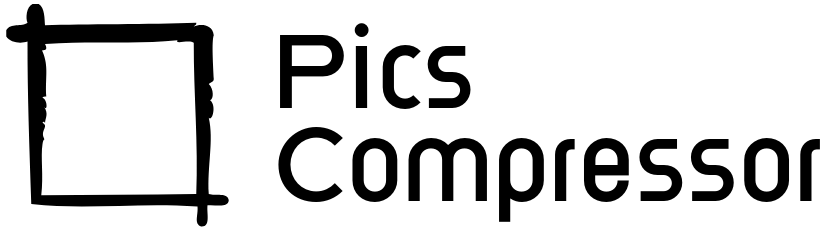Resize Photo to Exact 2×2 Inches
How to Resize a Photo to 2×2 Inches for Free Without Losing Quality?
Resizing a photo to 2×2 inches is essential for many formal purposes, such as passport and visa applications. However, ensuring that the resized image maintains its quality can be challenging without the right tool.
In this guide, you’ll learn how to resize your photos to exactly 2×2 inches for free, without compromising on clarity or sharpness.
How to Use the Tool to Resize a Photo to 2×2 Inches
This photo resizing tool is simple and easy to use, making it perfect for anyone, even if you don’t have technical expertise. Follow these steps to quickly resize your image to 2×2 inches:
Step-by-Step Guide:
- Upload the Image
Start by clicking on the “Choose File” button. Select the photo you wish to resize from your device. The tool supports common image formats, such as JPG, PNG, and GIF. - Automatic Resizing
Once your image is uploaded, the tool will automatically resize it to 2×2 inches (at 96 DPI resolution) while maintaining the original image’s aspect ratio. There’s no need to manually adjust settings—everything is handled for you. - Download the Resized Image
After the image has been resized, a “Download Resized Image” button will appear. Click it to download and save the resized photo to your device.
This process is fast, efficient, and ensures that your image is resized to exactly 2×2 inches with high-quality results.
Key Features of the 2×2 Image Resizing Tool
This tool offers several key features that set it apart from other image resizing tools:
1. Optimized for 2×2 Inches
The tool automatically resizes images to precisely 2×2 inches, using a 96 DPI resolution. This ensures that the output is crisp and clear, ideal for official documents such as passports or ID cards.
2. Superior Quality Resizing
Unlike many resizing tools that may distort or crop your image, this tool uses advanced canvas element technology to maintain the original image’s aspect ratio. This ensures that your image will not be stretched, distorted, or cropped during the resizing process.
3. Fast Load and Minimal Resource Use
The tool is designed to be lightweight, which means it loads quickly and uses minimal resources. This not only improves user experience but also boosts SEO performance, helping your site rank higher on Google.
4. Responsive and User-Friendly Design
Whether you’re using a mobile device or desktop, this tool works seamlessly. Its clean and simple interface allows you to resize images with just a few clicks, without unnecessary options or settings.
5. SEO-Focused Design
The tool’s page is embedded with proper meta tags, titles, and descriptions that help improve its relevance and visibility on search engines like Google. This ensures that users can easily find it when searching for a free 2×2 image resizing tool.
Benefits of This 2×2 Image Resizing Tool
This tool stands out not only for its precision but also for the many benefits it offers users:
1. High Quality Output
Whether you’re resizing a photo for a passport, visa, or ID card, this tool ensures that your image retains its original quality. The high-resolution resizing means your photo will look sharp and professional, making it perfect for formal applications.
2. Fast and Efficient Processing
The tool processes your image instantly, so you won’t be left waiting for long. This makes it ideal for users who need quick results, such as last-minute passport or visa photo submissions.
3. User-Friendly Experience
This tool eliminates the complexity of other photo editors. There are no complicated settings—just upload your image, resize it to 2×2 inches, and download it in seconds.
4. Versatile Use
This tool is suitable for a wide range of applications, including passport photos, visa applications, ID cards, and any other official documents that require a 2×2 inch photo. Its precision and quality make it reliable for professional use.
Where Is a 2×2 Inch Image Commonly Used?
The 2×2 inch image size is widely used in official documentation and identification purposes. Here are some common uses:
1. Passport Photos
Many countries, including the United States, require passport photos to be exactly 2×2 inches. This tool is perfect for creating high-quality passport photos that meet the required standards.
2. Visa Applications
Several visa applications, particularly for countries like the USA, require photos to be 2×2 inches. Using this tool ensures that your visa photo meets these specifications.
3. ID Cards and Other Official Documents
In addition to passports and visas, 2×2 inch images are often required for other types of identification documents, such as government-issued ID cards. The precision of this tool makes it an excellent choice for these formal requirements.
Conclusion
This free tool offers an easy, reliable solution for resizing your photos to 2×2 inches while preserving superior quality. Whether you need a passport or visa photo, or any other official document, this tool ensures that your images are professional and meet the necessary standards.
With its fast processing, user-friendly interface, and high-quality output, this tool is the go-to option for anyone needing to resize photos to 2×2 inches. Best of all, it’s completely free to use, making it an invaluable resource for both casual and professional users.
FAQs:
Will the image lose quality when resized to 2×2 inches?
No, the tool is optimized to resize images without any loss in quality, ensuring your resized image remains sharp and clear.
Is this tool free to use?
Yes, this tool is completely free to use, with no hidden charges or limitations.
Can I use this for passport photos?
Yes, the 2×2 inch dimension is commonly required for passport photos.
Will the tool work on mobile?
Yes, this tool is responsive and works well on both desktop and mobile devices.